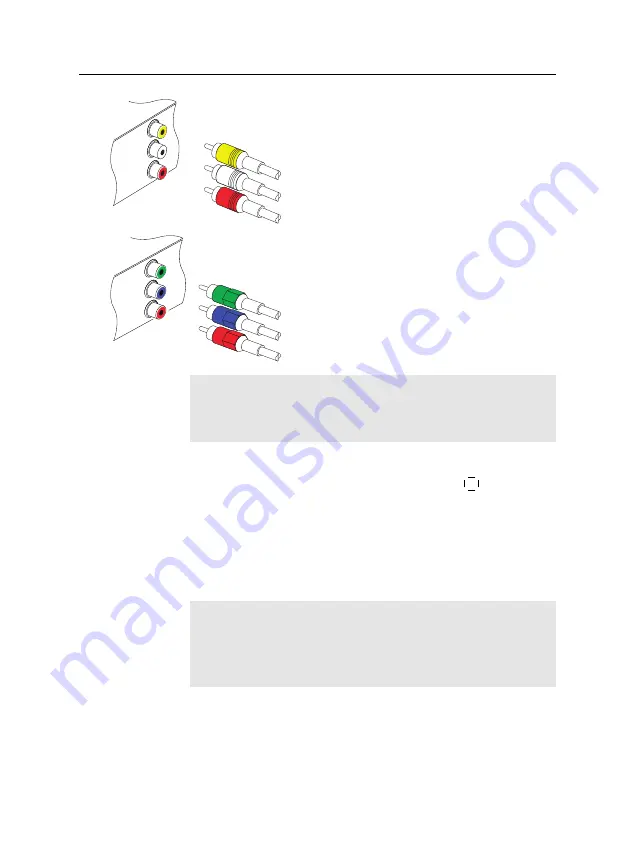
14
Setup
You need to obtain a Composite cable (RCA
cable) to use the Composite connector. Plug
one end of the cable into the
VIDEO
(yellow),
AUDIO L
(white) and
AUDIO R
(red) sock-
ets on the digital receiver, and plug the other
end into the matching socket on your video
recorder or suchlike.
Y
Pb
Pr
You need to obtain a Component video cable
(RCA cable) to use the Component video con-
nector. Plug one ends of the cable into the
Y
(green),
Pb
(blue) and
Pr
(red) sockets on the
digital receiver, and plug the other ends into
the matching sockets on your television.
NOTE
You can use only 576i or 576p at 50 Hz in Component input
connector. (
AV-IN YPbPr
)
To switches the output between the digital receiver and the de-
vice connected to the
AV-IN
sockets, press the
M
button or al-
ternatively select the
Entertainment
>
Analog Input
menu.
When you select the
Analog Input
menu, you have to select be-
tween
Composite
and
Component
. To use the Composite con-
nector, select the
Composite
; otherwise, select the
Component
to use Component connector.
NOTE
When using the
AV IN
sockets, the input data will be dis-
played one second later than the original input data.
(AV Input Audio Level : 2.0 Vrms at maximum)
















































