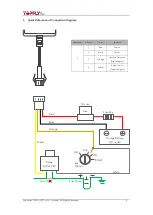Shenzhen TOPFLYTECH Co., Limited. All Rights Reserved 8
5.1.4
Ensure there is sufficient balance in the SIM card.
5.2
Installation
5.2.1
Ask the technician recommended by your dealer to do the installation. Ensure the
tracker top side (with TOP SIDE logo on) face upward. Fix the tracker with our
standard double-side adhesive tape.
5.2.2
Note:
1)
Install in hidden location to prevent theft or damage.
2)
Away from emission source such as all kinds of sensors, burglar alarm and
other communication devices.
3)
There is a sponge double-side adhesive tape as standard accessory for this
product. Make sure the destination surface clean, dry and smooth before
attaching. The stickiness will be better after 24 hours). Or use wire/cable to
fasten the tracker tightly.
4)
Tracker has built-in antennas. Please ensure the top side (with TOP SIDE logo
on) towards to a window (sky) and not shielded by metallic things.
Recommend location:
-
Under the plastic cover of console panel behind the front window.
-
Beneath the plastic cover of back window.
5.3
Relay Installation
The white cable connects to ACC cable of the car, the yellow cable connects to the relay
control cable of the tracker with the same color. Refer to the diagram on page 5.
Note: Check the vehicle battery voltage (
usually it’s
12V or 24V) and ensure it equal to the
working voltage of relay before connecting.
6.
Cautions of Tracker Wiring
6.1
Power Supply Cable (Refer to the diagram on page 5)
6.1.1
Standard working voltage of the tracker is 7V to 32V DC. Please use the original
cables. The red line is +, the black line is -.
6.1.2
Orange cable(ACC) connects to the ignition switch of vehicle. It will enable the
tracker to know the exact status of the vehicle.
6.1.3
The yellow cable connects to the cable with the same color of the relay. Fasten
the relay tightly at a dry place. It is recommended to cover the relay with a plastic
bag for protection.
7.
Tracker Configuration
Refer to frequently used operation commands in this manual
8.
Tracker Operation
8.1
Power on and off
8.1.1
Power on: Insert a SIM card and connect the tracker to external power. It will turn
on automatically.
8.1.2
Power off: Remove the SIM card first, then disconnect the tracker from external