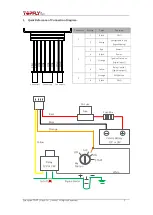Shenzhen TOPFLYtech Co., Limited. All Rights Reserved 9
8.1.2
Power off: Remove the SIM card first, then disconnect the tracker from external
power. It will power off automatically around 5~10 seconds.
8.2
Location Search
8.2.1
SMS Query
Send a location inquiry SMS command (refer to the Operation Command in this
manual) to the tracker. The location information will be sent to you through SMS.
8.2.2
Platform Query
Connect your tracker to the tracking platform then check the real-time position
online. (Additional tracking service charge may happen. Contact with your service
provider to get more details.)
8.3
Enable the relay
Relay command can be sent from tracking platform or through SMS when needed. To
make sure the vehicle safety, tracker will enable the relay only when the vehicle is
positioned, and the speed is lower than 20Km/H. (If the vehicle speed is higher than
20Km/H or the vehicle isn’t positioned, the tracker
will return “SET RELAY DELAY, SPEED
IS MORE THAN 20KM/H#” or “SET RE
-
LAY DELAY, GPS UNFIXED#” and will keep
monitoring until the vehicle speed is lower than 20Km/H. Then the relay will be triggered
and “SET RELAY ENABLE OK, RELAY:1#” will be receiv
ed.)
8.4
Disable the relay
The command can be sent from tracking platform or through SMS when needed.
9.
Quick Trouble Shooting
9.1
Unable to Connect to the Tracking Platform
9.1.1
Check the APN and IP settings.
9.1.2
Check the SIM card whether support specific network and the data service
whether is enabled.
9.1.3
Make sure there is no limitation or already added server IP to the IP white list
when using a M2M SIM card.
9.1.4
Check the remaining balance or network signal of the SIM card.
9.2
Tracker Shows Offline
9.2.1
Check the external power voltage to see whether the tracker is disconnected from
external power.
9.2.2
Check whether the vehicle entered network blind area.
9.2.3
Check the balance of tracker SIM card.
9.2.4
If the connection lost happens on the last several days of the month, check
whether the network service is terminated by carrier because of exceeding the
max data usage volume.
9.3
Unable to locate
9.3.1
Is the top side (with TOP SIDE logo on) facing upwards without shielded by