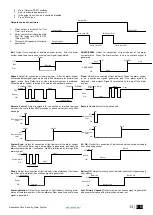Application Note: Security, Alarm System
11 |
E N
3
16
17
4
5
6
7
14
15
18
19
12
13
9
8
10
11
20
Figure 18 the example of Double click on the required zone window
Table 2 Explanation of every field in "Zones" window
3
Zone Name
Zone name should be entered.
4
Assign Module=
Zone Hardware Input
Select the zone hardware input
Zone Disabled
Disables the corresponding zone.
GTalarm, IN1…IN4
The zone hardware
input 1… input 4 assigned
GTalarm, I/O1… I/O2
The zone hardware optional Input/ Output 1… Input/ Output 2 assigned
5
Zone Definition=
Definition
Delay
When armed, provides entry delay when violated. Recommended for door sensors.
Interior
When armed, instant alarm will sound first if the zone is violated; instant alarm will
follow the entry delay if entry delay is active. Recommended for motion sensor in
front of the door.
Instant
When armed, instant alarm when violated.
24 hours
Instant alarm when violated, audible alarm at default not depending from ARM,
DISARM modes. Recommended for safes, storehouses, tampers.
Silent
Always active, not depending from ARM, DISARM modes. The sms will be send, but
the siren will not be activated. Recommended for voltage, temperature control, AC
mains failure control and for alarm of silent panic.
Fire
Instant alarm and communication when violated not depending from ARM, DISARM
modes. Siren signal with interruptions will be generated. Recommended for smoke,
fire detectors.
ON/OFF
Interior STAY
Similar to ‘Instant’ except the module will auto bypass the zone if Armed in the Stay
mode
Instant STAY
Similar to ‘Instant’ except the module will auto -bypass the zone if Armed in the Stay
mode
6
Wiring Type=
Type
EOL
End of line resistor. Input type with resistor.
NC
Normal Close. The alarm will be send when the circuit between input and ground (-V)
will be broken.
NO
Normal Open. The alarm will be send when the input will be connected with ground (-
V)
7
Contact ID code=
CID
The module supports Contact ID reporting.
If any other data is programmed the module will automatically generate the reporting event when
transmitting to the central station.
14
Zone Speed=
Speed
The Input Speed defines how quickly the module responds to an open zone detected on any hardwired
input terminal (does not apply to addressable motion detectors and door contacts).
15
Event Repeat Timeout=
Repeat
Insensitive time to recurrent zone events
18
Max Alarm Count=
Alarm Limit
When the particular number of zone events set has occurred, the other events of the same zone will not
be responded for the time set in Event Repeat Timeout. After this time expired (or when disarmed), a new
count of the number of zone events will be started.
12
Alarm Report Enabled=
Report A
The system will report alarm event and log it to the event buffer
13
Restore Report Enabled=
Report R
The system will report restore event and log it to the event buffer
9
Tamper Enabled=
Tamper
The system will detect a
tamper
condition with one or more sensors on the system
8
Bypass Enabled=
Bypass
The system will allow zones to be Manually Bypassed.
10
Shutdown if max alarm
count=
Shutdown
The system will stop generating alarms once the
max alarm count
Limit is reached. It resets every time
the system will be armed.
11
Zone Force ARM=
Force
Only
force
zones can be bypassed when the module is Force armed. Fire Zones cannot be Force Zones.