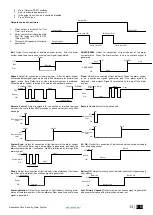Application Note: Security, Alarm System
18 |
E N
9
iButton keys. Wiring & Programming.
Sera2> System Options> General System Options
Sera2> Users/ Access Control
Maxim-Dallas iButton keys (iButton DS1990A
– 64 Bit ID)) can be used to ARM/DISARM security panel or
control selected output. Up to 800 iButton keys can be assigned to the system.
The First iButton key may be learned (recorded) by touching it to the reader. Without the need to send any
SMS. The system will notify about successfully recording of the key into memory by shortly beeping twice via
buzzer. The system will automatically assigns control function (ARM/DISARM).
The first key is the main key (MASTER) other keys might be learnt thus:
1. To enter key codes directly into configuration users table.
2. P
ressing Learn iButton button in the “System Options” window.
3. Sending SMS with command for new keys learning.
4. Using MASTER key
The total length of the bus from 10 to 100 m. Depending of cable quality, and environment noise.
LED is without resistor. External resistor required.
9.1
Enter iButton keys with Sera2 software
Sera2> Users/ Access control
It is possible to enter iButton keys to the module GTalarm2 by using free software Sera2. In that case go to
software to the PC. It is possible to enter iButton codes automatically by activating iButtons learning mode or manually.
1.
iButtons learning mode:
a)
Go to the “System options> General system options” and press “Start iButton programming”
to start entering iButton keys or “Stop iButton programming to stop entering iButton keys.
b)
Write configuration by pressing “Write” icon.
2.
Manually entering:
Go to the “Users/ Access control” window and enter manually iButton codes. It is the code in red rectangular in the picture below.
9.2
Enter iButton keys by sending SMS message
A)
Send SMS message to the module GTalarm2:
INST123456
˽063˽S
INST = Install. Configuration of the parameters.
123456= Installer‘s password
˽= Space character
063= command code (iButton keys learning/deleting mode)
˽= Space character
S=iButton keys entering/deletion mode.
0-
Disable iButton keys learning mode
1-
Enable iButton keys learning mode
2-
iButton keys deleting mode.
3-
delete these keys from memory, which will be touched to the reader
When the message about iButton codes learning mode activation received, touch the key to the reader and its unique code will recorded into system
memory. Buzzer will notify you about successful recording by beeping twice. The system allows to associate up to 800 iButton keys. Each time when
touching the key, the system records its code till all desirable keys will be recorded. If during 2 minutes not a single iButton key will not be learned, the
system will automatically exit keys learning mode. Or after finishing programming of the keys, you might send SMS message.
It is possible to disable recording of new keys into memory. In the event of failure to send this message, ARM/DISARM of the system via iButton key will
not operate. Control functions for all newly associated keys will be assigned according to MASTER key. For example: If MASTER key will control OUT1,
all newly associated keys will also control OUT1.
It is possible to delete all iButton keys from the memory. If you have the key, that you want to delete from the memory, you have to send SMS and touch
the key to the reader. 2 minutes later, the module will deactivate the keys deletion mode.
9.3
ARM/DISARM with mobile phone
Sera2> Users/ Access control
Arm/ disarm the module GTalarm2 with mobile phone step by step:
1.
Go to “Users/ Access control” window in Sera2 software
2.
Enter Phone numbers (up to 800 users)
3.
Press “Write” icon.
Figure 27 iButton reader wiring diagram
Figure 28 iButton code
Figure 29 Enter iButton codes manually