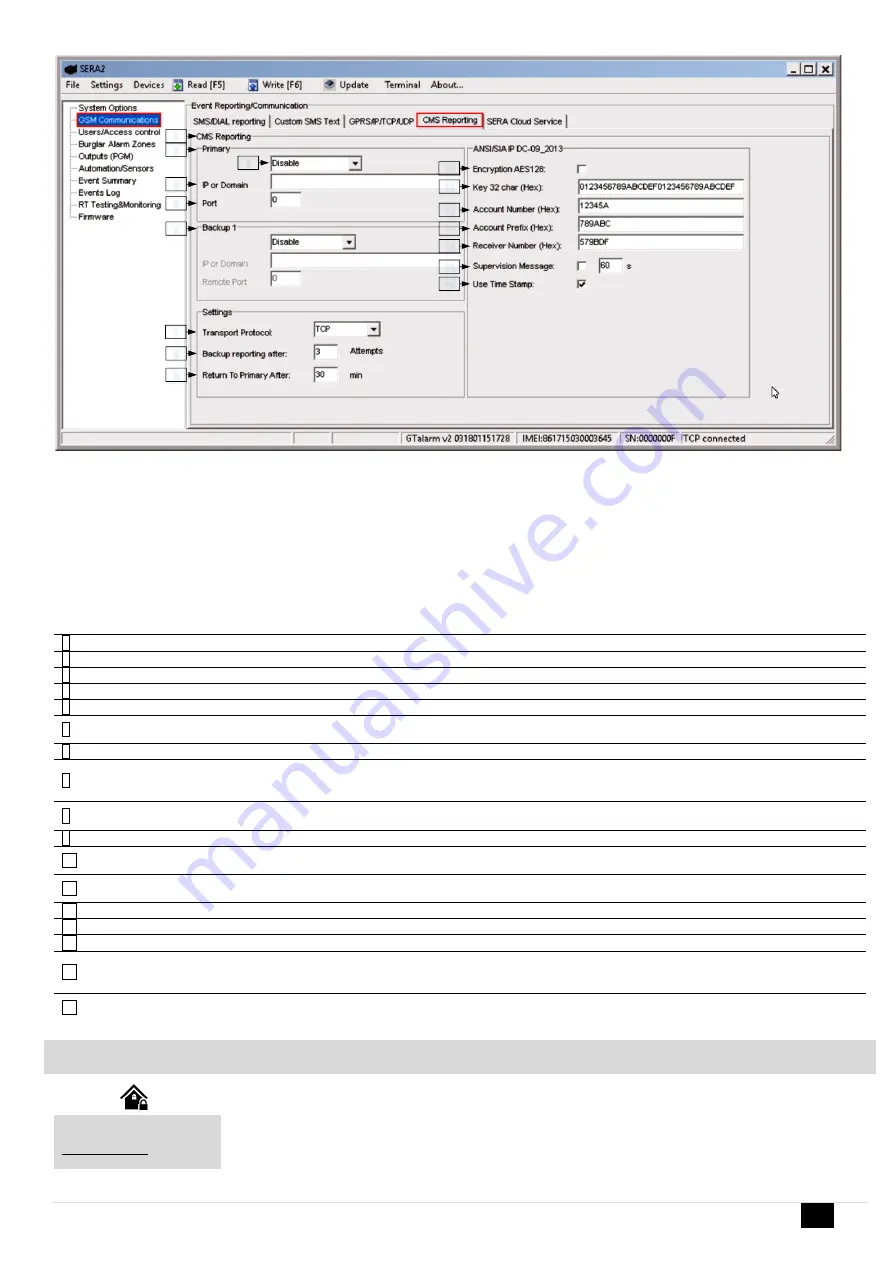
GTalarm3 User manual V-2022-05-24
52 |
E N
1
3
5
6
2
7
8
9
10
11
12
13
14
15
16
4
Figure 48 the example of GSM Communication > CMS Reporting window
All events to CMS are transmitted according SIA-IP ANSI/SIA DC-09- 2013 standard message body in ADM-CID format Contact ID DC-05.
Table 7 Explanation of every field in "CMS Reporting" window
1
CMS Reporting
Primary central monitoring station settings
2
Backup 1
3
Primary
Primary central monitoring station settings
4
GPRS or Disable
Data transmitting to the primary CMS via GPRS network or data transiting Disable
5
IP or Domain
The IP address xxx.xxx.xxx or domain name of the receiver station.
6
Remote Port
The IP port defined as input port on the receiver station to receive the connection requests
(TCP mode) or the datagrams (UDP mode) transmitted by ALERT.
2
Backup 1
Backup 1 central monitoring station settings
7
Transport Protocol
(TCP or UDP)
The used link protocol: UDP (datagrams exchange without connection) or TCP (connected
mode).
8
Backup reporting after n attempts
If communication with primary central monitoring station (CMS) is disable, switch to backup
CMS after n attempts
9
Return To Primary After n min
Return To Primary After n min
10
Encryption AES128
The "Encryption" option validates the encryption of messages. If this option is enabled, the
encryption key must be defined.
11
Key 32 char (Hex)
AES key size 128 bits. Definition of the key as a string of respectively 32 hexadecimal
characters, relatively to the size of the selected key.
12
Account Number (Hex)
mandatory, consists of 3-16 hexadecimal digits
13
Account Prefix (Hex)
Optional, consists of 6 hexadecimal digits maximum.
14
Receiver Number (Hex)
Optional, consists of 6 hexadecimal digits maximum.
15
Supervision Message n seconds
Supervision NULL Message. Optionally, the PE and CSR may be configured to supervise the
connection. Module periodically send the Null Message to the CSR. Supervision interval shall
be configurable over range of 10 seconds to 9999 seconds.
16
Use Time Stamp
This option validates the addition to the messages of a timestamp in GMT time. This option is
always forced for encrypted messages.
4.11 Event Summary (Events)
Event Summary (Events)
The Event Summary (Events) window illustrates Contact ID codes of the events and enable user to change the text
that will be reported in case if the event occur.




































