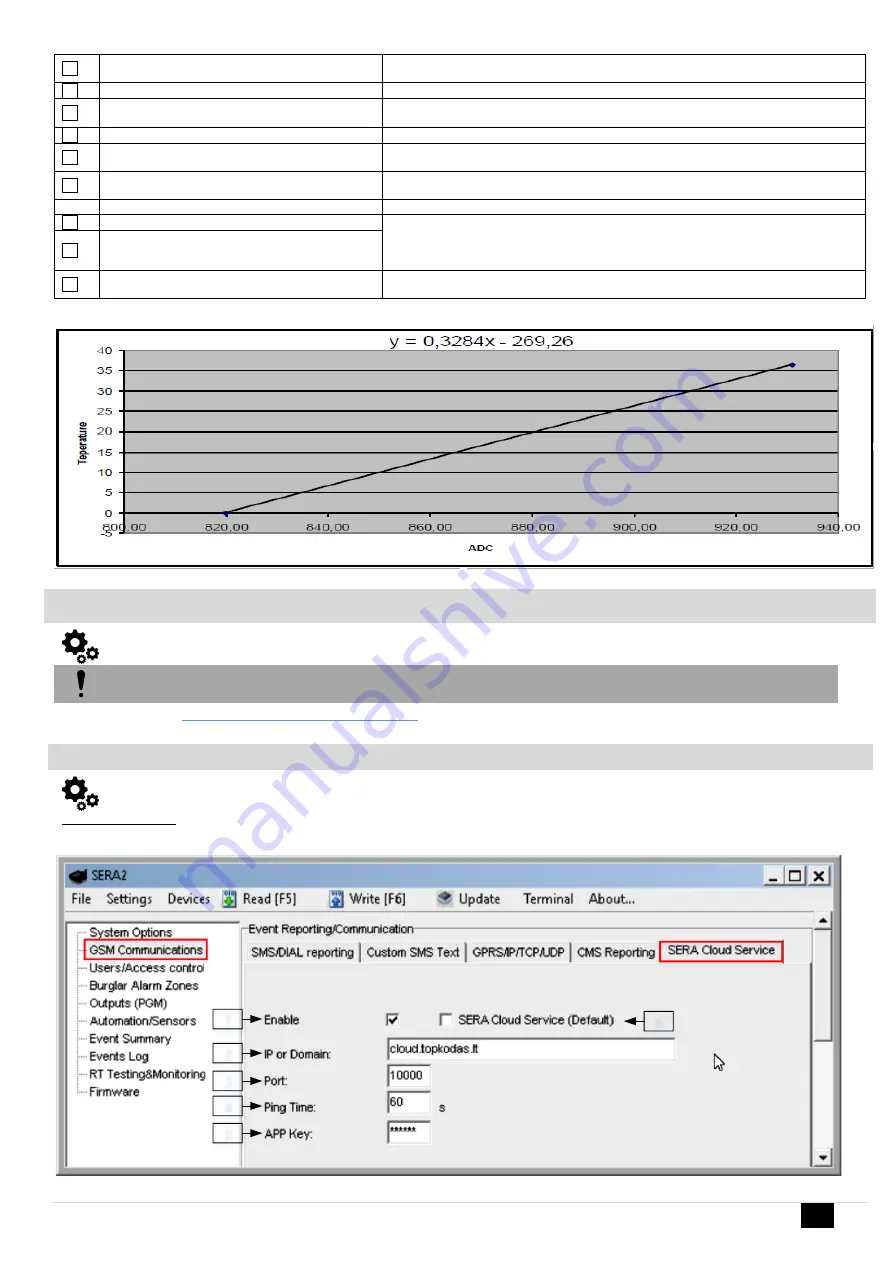
GTalarm3 User manual V-2022-05-24
58 |
E N
21
Output=
Min OUT
The output which will be activated, when the minimum allowable temperature value will
be reached
22
Contact ID Report Code=
Min CID
Report Contact ID code
23
Alarm Event SMS Text=
Min Alarm SMS
Text, which will be visible in SMS message in case of set temperature excess, is
entered.
24
Enable Alarm Event/ SMS=
Min SMS en
The indicated report will be sent when it is checked.
25
X-multiplier=
Mult Coef Correction
X-
multiplier coefficient. Following the equation “Temperature=X*ADC+Y“to calculate X
and Y coefficients. Measure temperature in two points at least.
26
Y-offset=
Sum Coef Correction
Y-
offset coefficient. Following the equation “Temperature=X*ADC+Y“to calculate X and
Y coefficients. Measure temperature in two points at least.
Temperature= X*ADC+Y
12
Contact ID Report Code=
Max CID
Max and Min Contact ID report codes. Report codes are the Ademco CID, SIA DC09
format. The module can automatically program a set of default report codes. The
Contact ID Reporting Format can be modified and changed. Enter any of the desired
text in the “Alarm SMS Text” field.
22
Contact ID Report Code=
Min CID
28
RT Value
After the connection to the module and after clicking on a read icon the real time value
of the sensor will be displayed in this field.
Fig ilustrate how to calculate X-multiplier and Y-offset with excell chart.
4.14 Data Transmiting to Server & Remote Control
GPRS/ IP/ TCP/ UDP details must be configured before TCP/IP Remote control will be set
It was discussed in
GPRS/ IP/ TCP/ UDP details programming
4.14.1 TCP/ IP Remote Control
GSM Communication > SERA Cloud Service
The TCP/ IP Remote Control window let you set basic TCP IP remote control
settings and enable or disable remote communication.
1
2
3
4
5
6






























