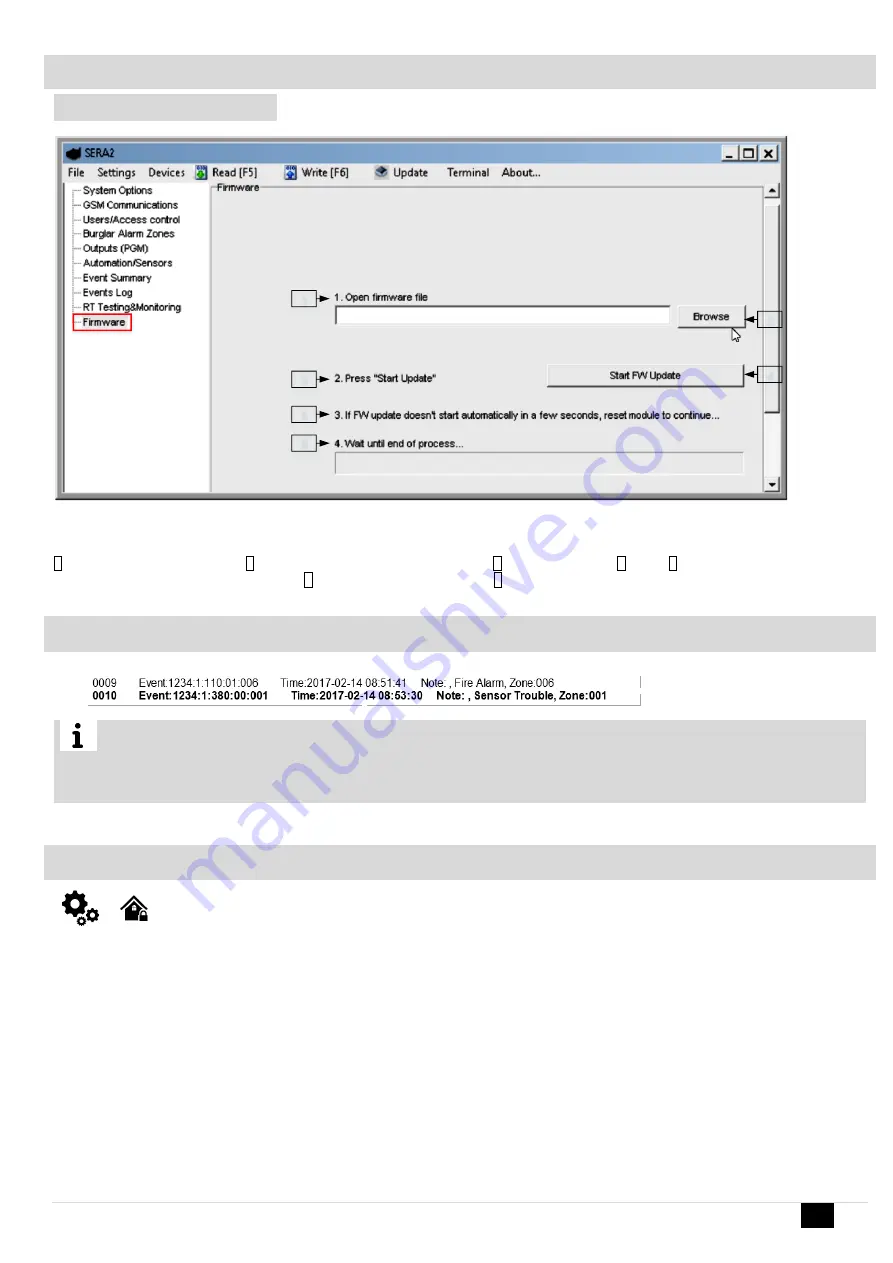
GTalarm3 User manual V-2022-05-24
64 |
E N
5.1
Firmware Update
Firmware
This window let you update the firmware of the module.
1
3
5
6
2
4
Figure 66 the example of Firmware window
1 Open firmware file: press Browse 2 and open the folder containing firmware file. 3
Press “Start Update” 4 button. 5 If firmware update does not start in
a few seconds, reset the module to continue… 6 Wait until the end of the process. 7 Press the reset button to continue…
6
Recommendations for the user & installer
What should you do, if you noticed, that there is Sensor trouble in the “Event Log” window?
It is comfortable to use “RT Testing&Monitoring” window. Red field indicates sensor’s troubles.
Go to Automation/ Sensors window, d
isabling this sensor and press “Write”. Maybe there is the problem with sensor’s connection to the
module.
If the problem still exist, please read, save and send the configuration to the seller. Describe what and how is connected to zone: 001 and
send this information to the seller.
7
Remote control and configuration using SMS Commands
Users allowed:
Installers allowed:
Control outputs,
Control outputs
Arm/disarm the system or select stay, sleep mode
Arm/disarm the system or select stay, sleep mode
Bypass zones
Bypass zones
Set the time of the module
Set the time of the module
Request zone test and system state
Request zone test and system state
Forward messages to other number
Forward messages to other number
Enter/ deleting user phone numbers
Set periodical test,
Set GPRS network settings
Remote control via Internet
Activate/ deactivate connection to the remote control server.
Enter/ deleting iButton keys
Change sensor’s values
Request module configuration information
Change user, installer password




























