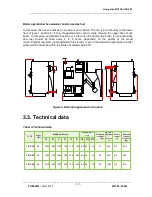User guide BIOTOPLING-3BT
________________________________________________________________________________________
_____________________________________________________________________________
-- 25 --
TOPLING
JUNE 2012
3BT 25-50 kW
By pressing the button
the same time pattern for the following days is confirmed,
and by pressing the button
it is cancelled and you are directed to settings for the time
pattern for the following day.
There are two groups of parameters relevant to the operation of the boiler, quality of
pellet combustion, emission of fumes, etc. One group represents service parameters that are
set by an authorized person at start-up of the boiler. The other group are user's parameters that
the the end user sets, and can be set by pressing the button
. The list of user's parameters
is shown in table below.
,
- sets desired value.
- confirms set value and starts setting the
next parameter.
,
- lists the menu.
- returns to the main menu.
,
- fuel type selection.
- confirmation of selected fuel and setting
the next paramenter.
,
- lists the menu.
- returns to the main menu.
,
- selection of pellet boiler power.
- confirmation of selected power and setting
the next paramenter.
,
- lists the menu.
- returns to the main menu.