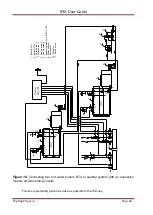BTA User Guide
Topling Prnjavor
Page 56
ALARMS
In the case of any alarm, the boiler stops the regular operation and goes into operation
depending on the present alarm. At the time of the alarm, information about the alarm is
immediately shown on the display. In the case of concurrent multiple alarms, information with the
names of the alarms shows on the display alternately; and number of the present alarms are
continually display on the bottom line. Pressing the button
you enter the main menu, but after
a while, the controller returns to display ALARMS. If you want to enter display ALAMS from the
main menu, press the button 9. From the main menu changes to the display by pressing the
button ALARMS nine. During the alarm, control box continuously flashes red light RESET. This
light is also the button, and pressing it for five seconds the controller resets.
The list of possible alarms and the explanations:
1. Fire in feeder pipe
– it is shown in the case if the fire return into the feeder pipe
2. Cover of the puller
– it is shown if there is overfilling of the space above roto sensor and the
cover of the puller is lifted.
3.Screw feeder motor
– it is shown when the motor of screw feeder is overloaded, when
bimetallic protection reacts.
4. Flue gas fan
– it is shown when flue gas fan is overloaded or in the case if some other fault on
frequency regulator.
5. Fan of the burner
– it is shown when fan of the burner is overloaded or in the case of some
other fault on frequency regulator.
6. Engine puller
– it is shown when motor of the puller is overload or in the case of some other
fault on frequency regulator.
regulation.
7. Anti-condensation pump
– it is shown when the pump motor is overloaded, and when
bimetallic protection reacts.
8.Firing failure
– if the photocell does not register the flame in the burner for predicted number of
attempts.
9. Safety thermostat
– if the boiler overheats. Thermostat is on the upper side whose temperature
limit is 115 °C.
10. Too high temperature of the burner
– it shows when the temperature of the burner exceeds
the maximally allowed temperature of the burner
11. Decrease in temperature of the burner
– it shows when the temperature of the burner falls
below minimally allowed temperature of the burner.
12. Overpressure
– if the flue gas fan cannot keep the requested overpressure, i.e. if the current
pressure in the boiler is lower than the requested for defined time interval.
EXIT
Here is possible to pass on stand by and lock the controller. It is possible to enter stand by
display by pressing the button
for two seconds.
Summary of Contents for BTA1000
Page 70: ...BTA User Guide Topling Prnjavor Page 70...
Page 71: ...BTA User Guide Topling Prnjavor Page 71...
Page 72: ...BTA User Guide Topling Prnjavor Page 72...
Page 73: ...BTA User Guide Topling Prnjavor Page 73...
Page 74: ...BTA User Guide Topling Prnjavor Page 74...
Page 75: ...BTA User Guide Topling Prnjavor Page 75...
Page 76: ...BTA User Guide Topling Prnjavor Page 76...
Page 77: ...BTA User Guide Topling Prnjavor Page 77...
Page 78: ...BTA User Guide Topling Prnjavor Page 78...
Page 79: ...BTA User Guide Topling Prnjavor Page 79...