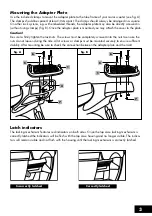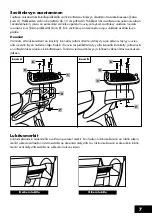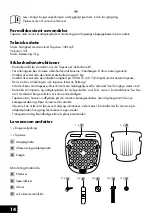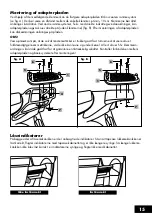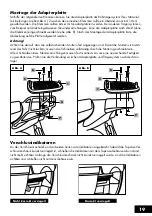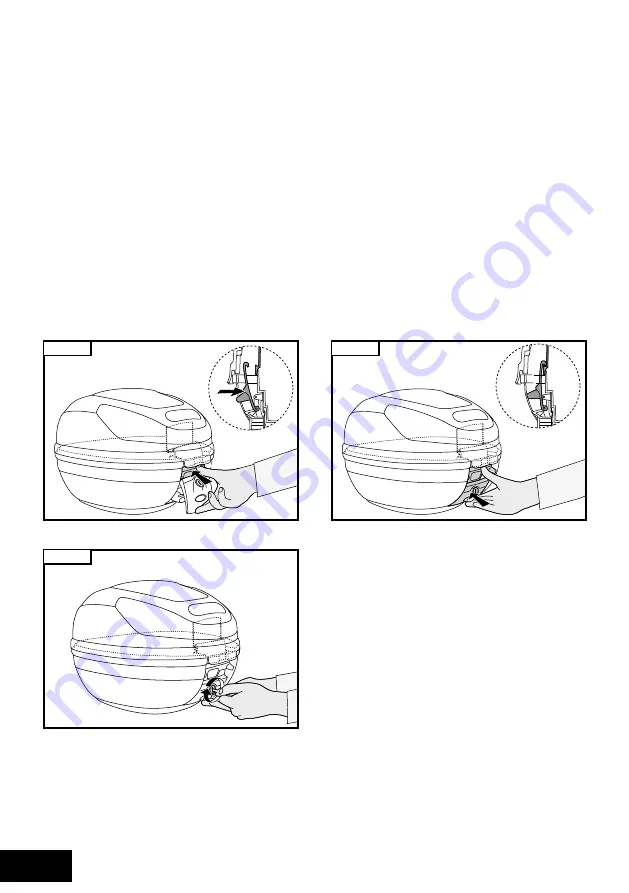
4
Attaching and removing the top case
slide the top case onto the adapter plate. First insert the mounting pins at the rear of the top case into
the adapter plate. Then press the red button on the top case whilst pressing the top case down onto the
adapter plate. Release the button and verify the top case is locked in and can’t be pulled off. To remove
the top case press the red button and lift the front of the top case. You may now slide it forward and off
the adapter plate.
top case lock
The top case may be locked as follows.
Initial state: the top case is open, the lock is unlocked and flipped forward.
step 1: close the top case with the lock flipped forward.
step 2: press the upper part of the locking mechanism above the notice „To close, press here!“
(see fig. c).
step 3: simultaneously press the lower part of the locking mechanism (see fig. D).
step 4: Now close the lock by turning the key clockwise (see fig. e).
caution!
After locking always check the case is securely locked!
fig. c
fig. D
fig. e
Summary of Contents for TC-1375
Page 22: ...22 ...
Page 23: ...23 ...
Page 24: ...24 Version 02 2012 Delta Sport Handelskontor GmbH Wragekamp 6 D 22397 Hamburg ...