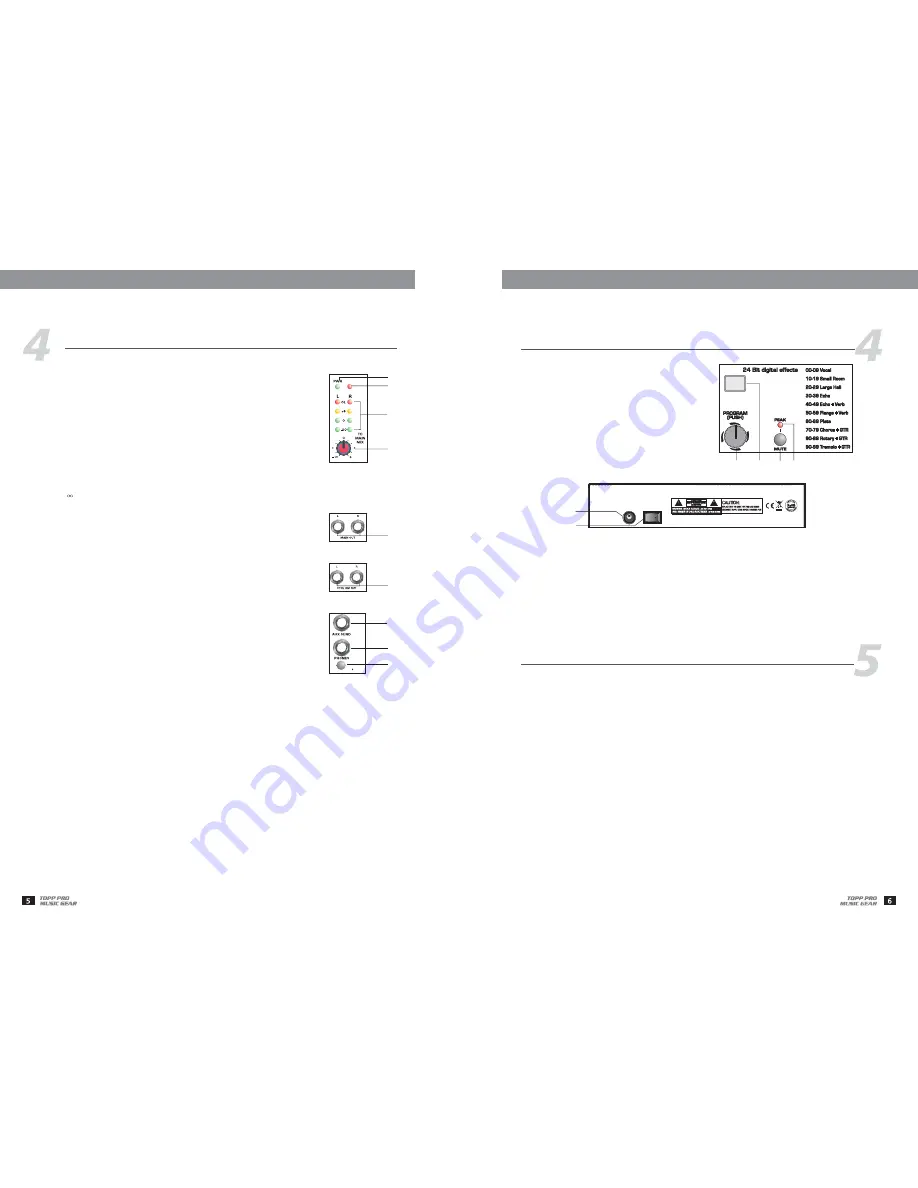
CONTROL ELEMENTS
MX .12FX
MX .12FX
20- POWER LED
21- PHANTOM 48V LED
This LED lights up when the power switch is turned on.
This LED will light up when the phantom power is switched on.
: Turn down all output levels before operating this switch to avoid the
possibility of "pop" in your speakers. Do not use phantom power with tube or
ribbon microphones, as this may cause damage.
NOTE
22- METERS
This stereo LED meter will indicate the level of the overall output signal.
+48V
10
20
21
22
23
23- TO MAIN MIX CONTROL
This control is used to adjust the volume of effect signal sent to MAIN MIX bus, which can be varied from
-
to +10 dB.
24
25
26
PHANTOM
48V
27
28
25- CTRL ROOM OUT
26- AUX SEND OUT
These 1/4" TRS are used to assign the control room signal to the studio monitor
speakers. They can also be used to provide another main mix output, or to
monitor the CD/TAPE Inputs (when engage the TAPE TO CTRL RM/PHONES
switch), or to monitor aux send signal (FX TO CTRL ROOM switch is engaged)
24- MAIN OUT
These 1/4" TRS jacks represent the end of the mixer chain, where your fully
mixed stereo signal enters the real world. Connect these outputs to the
inputs of your amplifiers, powered speakers, or serial effects processor
(graphic equalizer, for example).
27- PHONES OUTPUT
These 1/4" TRS are used to send out the signal from the AUX bus to external
device such as effects equipment. Each channel has an AUX SEND control
knob that adjusts how much of that channel's signal appear at each of the
output. This output is affected by the channel LEVEL, but not MAIN MIX control.
This jack is used to send out the mix signal to a pair of headphones, and the signal is the same as the CTRL
RM OUTS outputs. The level is controlled by the CTRL ROOM/PHONES knob. You can listen to the Main Mix,
the CD/TAPE, or the AUX SEND depending upon the position of the TAPE TO CTRL RM/PHONES switch and
FX TO CTRL ROOM switch.
28- +48V PHANTOM SWITCH
This +48VDC phantom power switch only apply to the XLR microphone input. Never connect microphones
when the phantom power is on already.
DSP SECTION
There is a powerful 24-bit/100 presets digital multi-effects built in your MX.12FX mixer, the effects include
ECHO, VERB, PLATE and combinations of the above.
29- DISPLAY
It displays the selected preset.
30- PRESET SELECTOR
Adjust this knob to select the right effect you wish to perform. There are totally 100 options for you: ECHO,
VOCAL, PLATE andversatile two-effect combination. When you are satisfied with the right preset, push this
knob to store this preset you want.
Enjoy the sound!
INSTALLATION TIPS
1- Speakers should be placed in a position that allows for unobstructe sound projection. In many
instances is beneficial for speakers to be elevated on tripod stands to achieve maximum
dispersion and reach.
2- Use professional advice or service when hanging and installing speakers. Please take
precautions to secure them to prevent them from falling and hurting someone. Care should be taken
as to not damage the cabinet or its components. Please comply with all pertinent Regulations.
3- Use quality cables. Using quality cables will ensure the best possible sound.
4- For best results match the speakers to a good amplifier that matches the wattage and impedance
of your speakers. Proper amplification power results in good quality audio and longer component
life. Check out the power requirement for your cabinet.
5- Avoid pointing a microphone directly at an amplified speaker doing so, could cause feedback
possibly damaging speaker components and your hearing.
CONTROL ELEMENTS
31- PEAK/MUTE LED
This LED lights up when the input signal is too strong or in
case of the digital effect module being muted.
32- MUTE SWITCH
This switch is used to activate/deactivate the effect facility.
DSP
88
29
30
31
32
REAR PANEL
33- POWER IN
This connection is where you connect the supplied external AC power supply to provide AC power to the mixer.
Connect the external power supply to your mixer first, then plug the power supply into a suitable and properly
rated AC outlet.
NOTE: make sure you use the correct external power supply cable of providing 18V at milliamps.
33
MX.12FX
OFF
ON
18VAC 1000mA
POWER IN
34
34- POWER SWITCH
Turn on & off the mixer. Turn on the mixer after all input have been connected and before you turn on the amplifier.
Turn off the amplifier before you turn off the mixer.



























