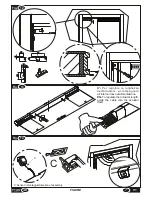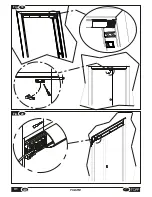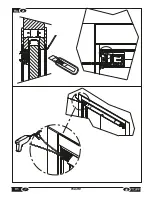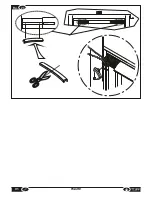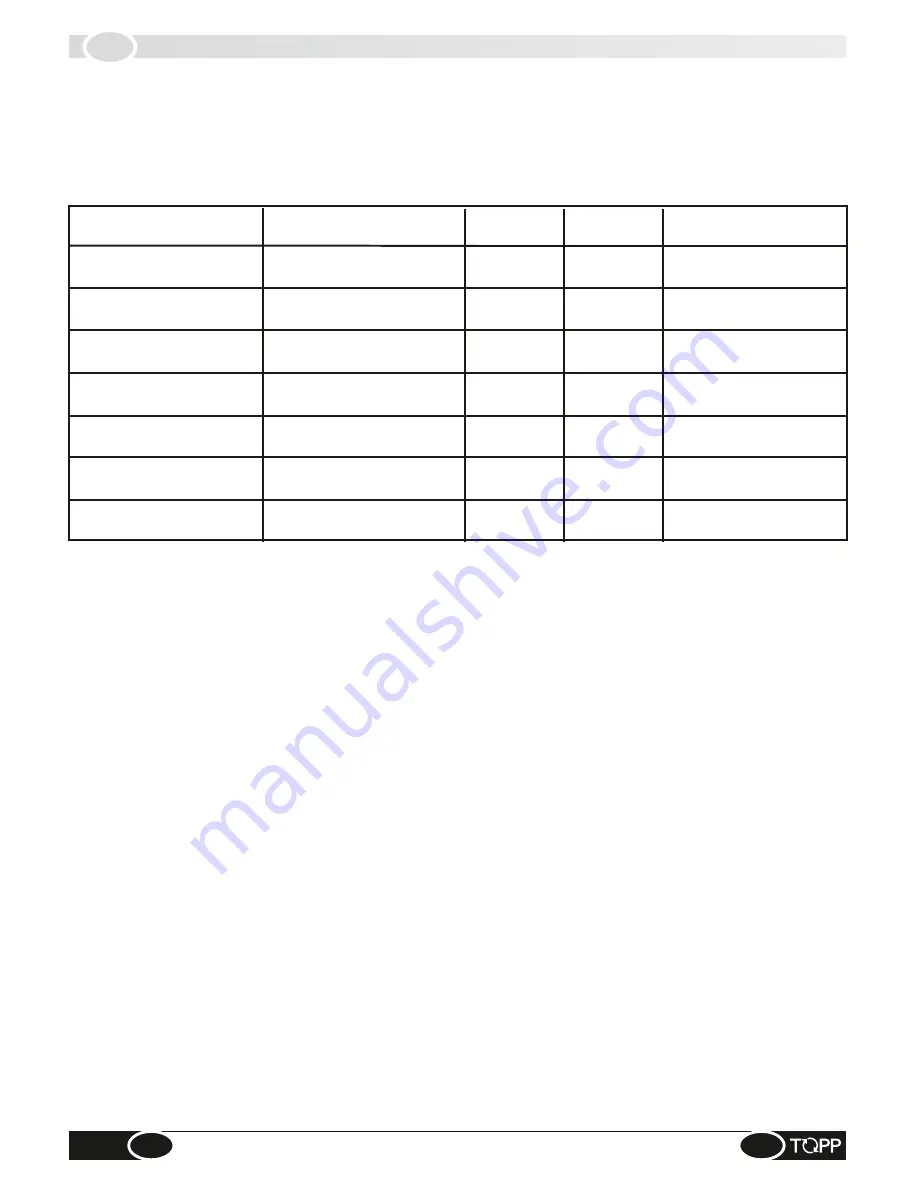
4.7
LIST OF MESSAGES AND ALARMS
STATUS MESSAGES
LED L1
LED L2
MESSAGES
ALTERNATING RED /GREEN
ALARM
GREEN LIGHT ON CONSTANT
RED LIGHT ON CONSTANT
CONSTANT FLASHING
GREEN LIGHT
OFF
DOOR WAITING
PAUSE FOR REMOTE
LEARNING
DOOR LOCKED
BY REMOTE CONTROL
1 BLINK PLUS X BLINKS
IN RELATION TO ALARM NO.
LED L3
LED L4
GREEN LIGHT
ON CONSTANT
24 V POWER ON
SLOW YELLOW
FLASHING LIGHT
DOOR STOPPED AND NO
MODBUS COMMUNICATION
RAPID YELLOW
FLASHING LIGHT
MODBUS COMMUNICATION
OR GUIDED READING
GREEN LIGHT
ON CONSTANT
GREEN LIGHT
ON CONSTANT
The V1 automation continuously verifies its operating status and can communicate, with the two leds L1 and L2, any
malfunctions or particular states. The table below lists the possible messages. Refer to
Figure 22
for the position of the
leds.
31
EN
INSTALLATION AND USE INSTRUCTIONS
V1
If there is a malfunction on the system that could make the machine dangerous or hinder its operation, the V1 actuator
stops movement of the door and led L1 will signal the alarm by blinking alternately red/green. To identify the cause of the
stoppage, just count the number of consecutive red blinks of the other led, L2. The alarm message is repeated cyclically,
there is therefore a cycle of flashing, a period of rest in which the LED is off, and then a new sequence of flashing. There
may be more than one alarm at the same time. In this case the messages will appear consecutively, one after the other.
For example, in case of alarms 1 and 4, the sequence of blinks will be: one blink, pause, four blinks, pause, one blink,
pause, for blinks, pause, one blink,…
To restore operation of the door just perform the “reset” procedure by pressing S1 or the reset key on the remote control.
The following is the list of alarm messages:
-
Alarm 1
: Generic alarm condition of machine, any malfunction causes the initial blink, which will be followed by a fixed
number of blinks indicating the type of alarm.
-Alarm 2:
Serious alarm. Processor not configured or damaged. The electronic circuit board must be replaced.
-
Alarm 3
: Excessive speed of door opening and closure causing unsafe condition.
-
Alarm 4
: Maximum number of collisions reached in closure.
-
Alarm 5
: Internal board of CPU overheated.
-
Alarm 6
: At the end of the initialization procedure, the measurement reading of the door is outside of the machine
parameters (between 700 and 1,000mm).
-
Alarm 7
: time out for measurement – the door measurement cycle did not end in the time foreseen.
-
Alarm 8
: time out for setting – the initialization cycle did not end in the time foreseen.
-
Alarm 9
: Time out on door reset cycle.
-
Alarm 10
: Time out on door opening cycle.
-
Alarm 11
: Time out on door closing cycle.
-
Alarm 12
: Time out on door reversal cycle.
-Alarm 13:
Time out of EB1 electric lock operating cycle (where EB1 optional electric lock is present).
ALARM MESSAGES
Summary of Contents for V1
Page 2: ...2 ISTRUZIONI PER L INSTALLAZIONE E L USO IT V1 ...
Page 35: ...IT 7 FIGURE Fig 6 misura measurement X Fig 7 2cm 35 V1 FIGURE max 250mm A ...
Page 36: ...Fig 9 Fig 8 250mm 12mm 12mm 36 FIGURE V1 ...
Page 40: ...10 Fig 20 Fig 19 V1 FIGURE 40 ...
Page 41: ...Fig 21 41 V1 FIGURE ...
Page 43: ...Fig 23 TOPP V1 TOPP V1 43 V1 FIGURE ...
Page 44: ...Fig 24 a b c d e f V1 FIGURE 40 44 ...
Page 45: ... 45 V1 FIGURE ...
Page 46: ... V1 FIGURE 40 46 ...
Page 47: ......