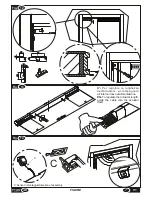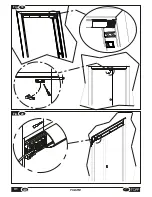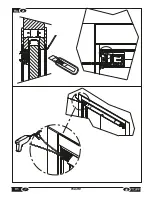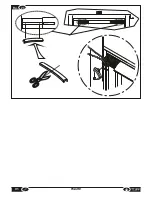Contact Customer Service.
Alarm 9
Perform the initialization procedure.
Alarm 10
Contact Customer Service.
Alarm 11
Contact Customer Service.
Alarm 12
Pull & Go does not function
after the reset
Wait 5 seconds after the completion of the initialisation/reset
procedure.
Sensors do not activate the door
after the reset
Wait 10 seconds after the completion of the initialisation/reset
procedure.
The door opens rapidly and slams into
the limit switch
Repeat the initialisation procedure or call the assistance
service.
The door opens normally but after three
openings closes slowly and at the fourth
signals the collision alarm
Make sure there are no obstacles in the passage space.
.
Alarm 1
Perform the reset procedure and, if necessary, repeat
initialization.
Alarm 3
Alarm 5
Perform the initialization procedure.
PROBLEM
REMEDY
5.4
TROUBLESHOOTING
Perform the reset procedure and, if necessary, repeat
initialization.
Alarm 4
Perform the reset procedure
Allow the board to cool and perform the initialization procedure.
Alarm 6
Alarm 7
Perform the reset procedure and, if necessary, clean the
silkscreen printed guide on the rail with a damp cloth.
Alarm 8
Perform the initialization procedure.
!
33
V1
INSTALLATION AND USE INSTRUCTIONS
EN
Alarm 2
Contact Customer Service.
Contact Customer Service.
Alarm 13
Summary of Contents for V1
Page 2: ...2 ISTRUZIONI PER L INSTALLAZIONE E L USO IT V1 ...
Page 35: ...IT 7 FIGURE Fig 6 misura measurement X Fig 7 2cm 35 V1 FIGURE max 250mm A ...
Page 36: ...Fig 9 Fig 8 250mm 12mm 12mm 36 FIGURE V1 ...
Page 40: ...10 Fig 20 Fig 19 V1 FIGURE 40 ...
Page 41: ...Fig 21 41 V1 FIGURE ...
Page 43: ...Fig 23 TOPP V1 TOPP V1 43 V1 FIGURE ...
Page 44: ...Fig 24 a b c d e f V1 FIGURE 40 44 ...
Page 45: ... 45 V1 FIGURE ...
Page 46: ... V1 FIGURE 40 46 ...
Page 47: ......