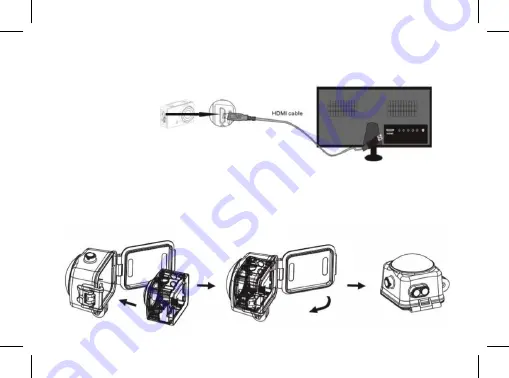
7. Connecting to HDTV
If you need to transfer image and audio to an HDTV for playback, insert the small end of the HDMI
cable to the 360 DEGREE CAM, and the other end (output) to the HD input of the HDTV, as shown in the following figure:
Note:
Before connecting or removing the HDMI cable, please stop
recording and disconnect Wi-Fi first.
8. Connect to PC
When the camera is connected with the computer it enters directly to removable disk mode. A removable disk will be
added in “My computer”. The videos will be saved to the root directory of SD card. The photos of the photo mode will be
saved to the snapshots file.
Note:
During downloading do not disconnect USB connection, and do not remove the memory card to avoid loss of
data.
9. Quick User Guide
Waterproof case edition
Summary of Contents for LT91176
Page 9: ...MOTO Fiets sport editie Helmet Editie MOTO Fiets sport editie ...
Page 19: ...MOTO Bike sport edition Helmet Edition MOTO Bike sport edition ...
Page 29: ...MOTO Rad Sport Edition Helmet Edition MOTO Rad Sport Edition ...
Page 39: ...Moto Vélo Fixation sur casque Fixation sur guidon ...
Page 40: ......
















































