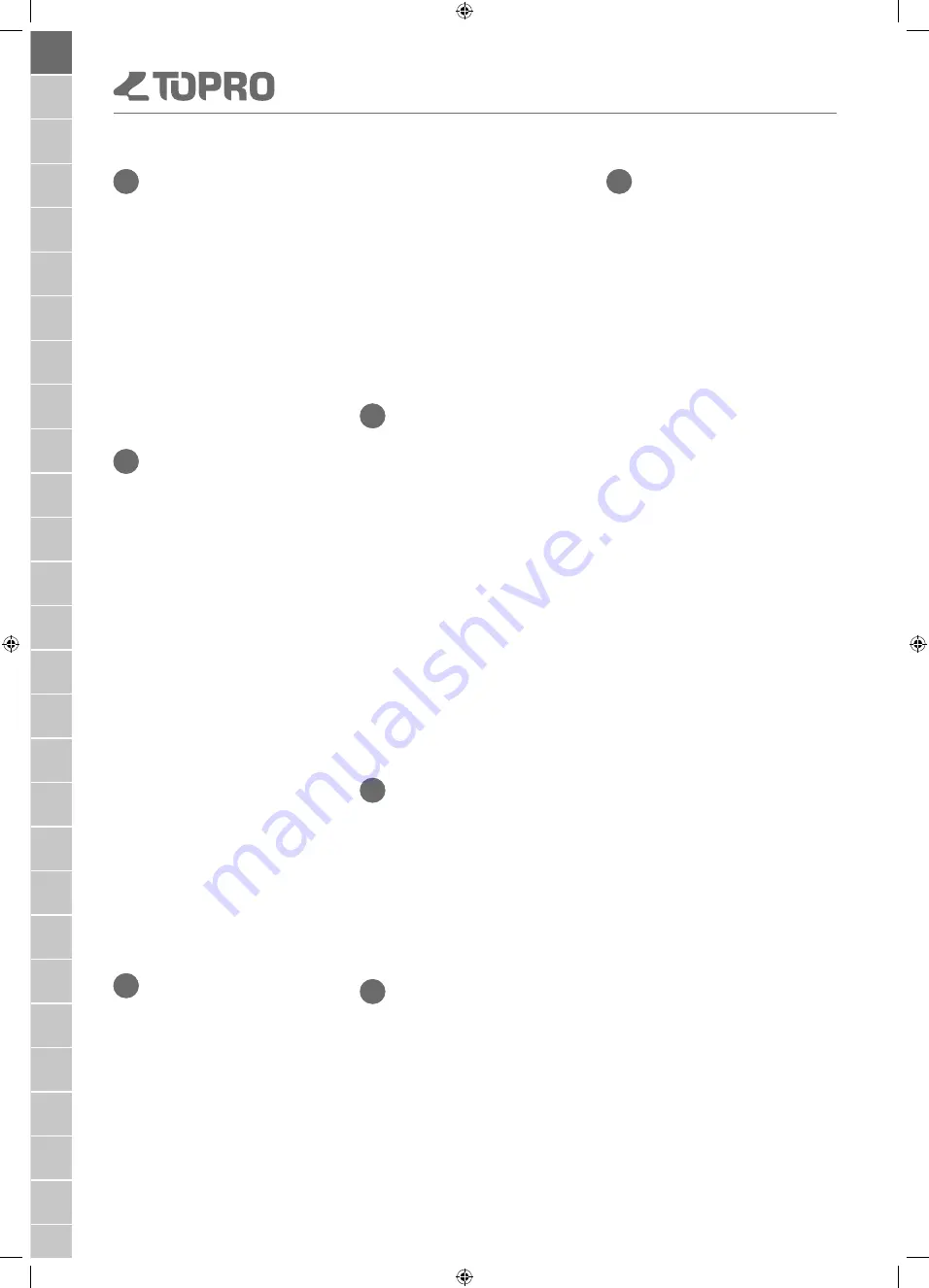
–
4
–
EN
NO
DE
NL
SV
DA
FR
IT
Art. No. User Manual: 104802 – Revision C, 2022-04
EN
3
Unfolding / Folding
Unfolding:
Release the lock clamp posi-
tioned at the seat bars (A). Press the seat
bars down and outwards. The side frames
will slide apart. Press down the seat bars
(B). You will hear a clicking sound. The
rollator is now locked in its open position.
Folding:
Pull the strap on the seat (C)
and press the side frames together.
Lock the clamp (D) over the seat bars.
Carrying the rollator:
The rollator must
not be carried by the seat strap or the
brake cables. Fold the rollator as shown
on the illustration (E). Carry the rollator
by the seat bars (F) when folded.
4
Handles / Memory function
Height adjusting:
Untighten the lock
wheel (A) (approx. 2 turns). Adjust the
handle tube to a suitable height, then pull
it slightly up and down (C) until you hear a
clicking sound. Tighten the lock wheel (A).
Adjust both handles to the same height
by comparing the number scale on each
side.
It is recommended that the handles are
set to the same height as your wrists when
your arms are hanging alongside your body.
Memory Function:
Decide on the height
of the handles (see number scale). Count
visible holes at the back of the handle
tubes. Unscrew the lock wheel (A). Pull the
tube (B) out of the frame. The fastening
piece (D) will now follow the handle tube.
Move the fastening piece (D) so that the
number of holes above it equals to the
previously counted holes. Fit the red
memory chip (E) on the handle tube in
the first available hole under the fastening
piece (D). Push the handle tube (B) and
fastening piece (D) downwards and into
the side frame (F). Screw the lock wheel (A)
halfway in. Pull the handle (G) up until it
stops, and then tighten the lock wheel (A)
properly. From now on, when the handles
are in the lowest position, they will stop
in the pre-set position when pulled up.
5
Brakes
Make sure the brakes are working
before each trip. Each brake lever (A)
works on each of the rear wheels.
Do not drive or push the rollator while
the parking brakes are activated.
Parking brakes:
Push both brake
levers (A) downwards until they lock.
Both rear wheels are now locked.
Squeeze both brake levers upwards
to release the parking brakes.
Driving brakes:
Pull both brake levers
(B) upwards to reduce speed.
Do not use
continuously while the rollator is in motion.
Adjusting / checking:
Loosen the nut
(C). Tighten the brake cable (D) with the
adjustment screw (E). Adjust the brake
block (F) so the distance to the inner
drum brake is approximately 1.5 mm,
and then tighten the nut (C). Turn the
wheel around to check that the brake
block is not touching the wheel.
Maintaining:
Clean the brake block
(F) and the brake spring (G) regularly.
The wheels and brakes can be replaced
if they are worn out or damaged.
6
Detachable wheels
Removal:
Loosen the brake lever.
Push down the red button on the hub
(A) and slide the wheel off the axle (B)
while still pushing the button down.
Attachment:
Loosen the brake lever.
Slide the wheel unto the axle (B). Push
the wheel as far as possible inwards on
the axle to make the wheel snap onto the
axle. You will hear a “click” when the wheel
is in place. The wheel is securely fastened
when the axle is completely visible in
the middle of the hub (C). Gently pull the
wheel to check that it is securely fastened
to the axle. After the new wheel has been
applied to the rollator, ensure that the
brakes are functioning properly. Readjust
them if necessary (
see section
Brakes
).
Please note that the front and rear
wheels are different. The rear wheels
have a ring for interior braking.
7
Seat
The rollator has a safe and convenient
mesh seat, which provides view to the
ground while walking. It can easily
be wiped with a cloth if needed. The
parking brakes must be activated
before using the seat. Push both brake
levers downwards until they lock (A).
Both rear wheels are now locked. Sit
with your back towards the bag (B).
8
Edge guard / Tilt function
Edge guard:
The edge guards (A),
which are in front of the rear wheels
prevent the rear wheels from catch-
ing on corners, door frames etc.
Tilt function:
To use the tilt function
use the front of the foot and press down
on the tilt pedal (B), which is beside the
rear wheel. This helps to tilt the rollator
over thresholds, edges etc. Please note:
Take care when descending kerbs.
9
Shopping bag
The bag holds up to 10 kilos and can
be washed gently at up to 60 °C.
Mounting:
Apply the parking brakes (A).
Place the brackets on the bag (B) onto
the carrying handles of the rollator and
push them downwards. When positioned
correctly, you will hear a clicking sound.
Ensure that the brake cable still runs
unrestrained along the frame (C).
Removal:
Apply the parking brakes (A).
Place your hands towards the front of
the bag, on both sides. Lift the bag up
while pressing it slightly together. Be
aware so you do not hurt your fingers.
TOPRO ErgoGrip
TOPRO ErgoGrip offers ergonomic grip
and support surfaces. The top front of
the handles provides steady grip position
when getting up from a chair or couch.
Always make sure the parking brakes are
activated when getting up from seated
position. The ErgoGrip also offers extra
support while standing. Always use the
traditional grip position for easy access
to the driving brakes while walking.
Transport
The rollator should be transported
in the folded and locked position
(
see section
Unfolding / Folding
). Ensure
that the lock clamp is on, so that the
rollator cannot unfold unintentionally. Be
careful when loading the rollator into a
vehicle, giving attention to securing it.
Storage
The rollator should be stored in an upright
position. If stored outdoors it must be un-
der a cover to protect it. Do not leave your
rollator unattended. Do not put heavy
items on top of the rollator during storage.
Cleaning
The rollator can be hosed and washed
with normal household detergents. Do
not use abrasives. Avoid flushing directly
against bearings (wheels, front forks).
TOPRO Troja 5G









































