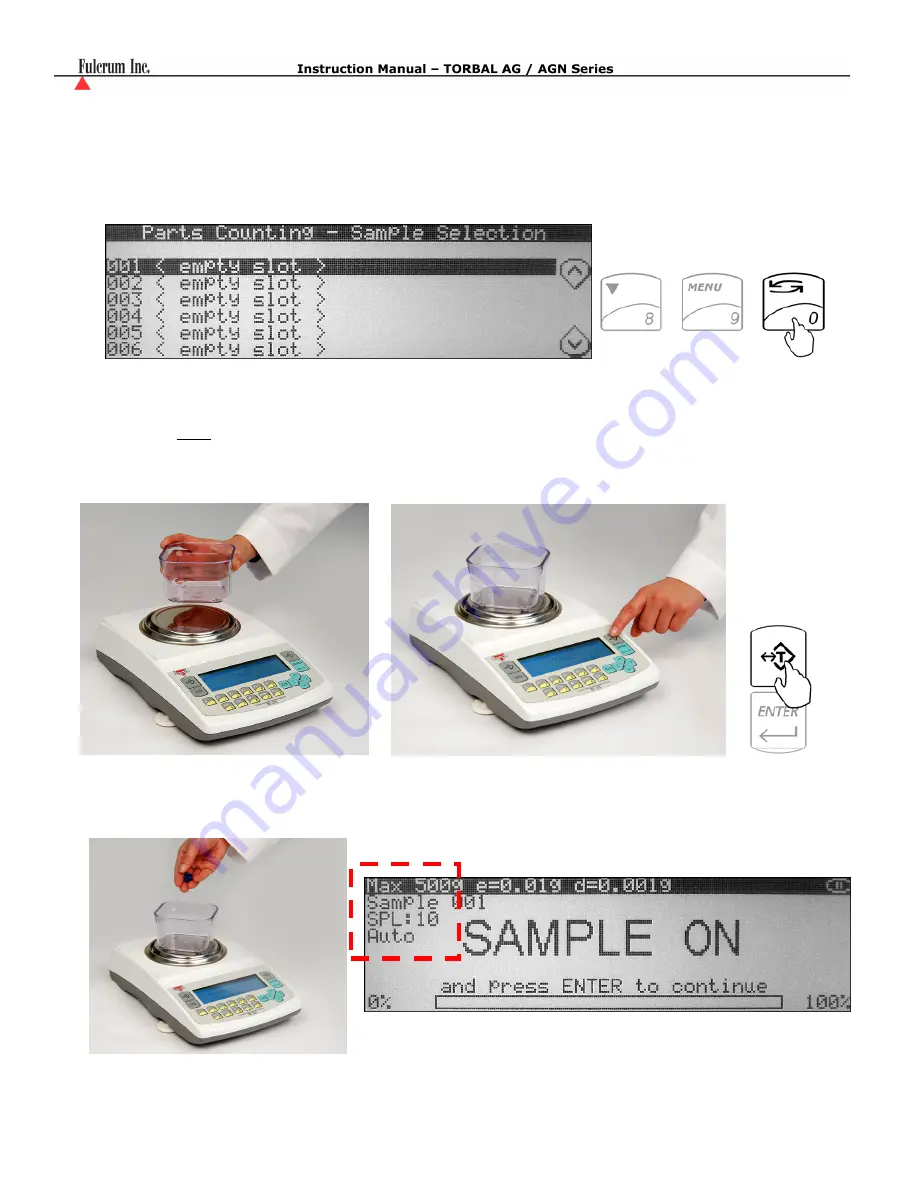
- 44 -
9.2
. Parts Counting
9.2.1. Automatic
9.2.1.1. Counting parts for the first time
1.
Press the FUNCTION key to access the average piece weight database.
2.
Use the navigation keys to select an
“Empty Slot”
into which the average piece weight will be saved.
3.
Press the right navigation key to begin counting and average piece weight calculation.
4.
If required, place a container on the pan and press the “T” key to tare.
5.
After tarring the container the scale will display
“Sample On”
indicating to weigh the sample.
Manually count out the sample size which was selected in mode set-up and place it in the container
located on the pan.
The required sample size is also indicated in the upper left corner of the display (the SPL value).
















































