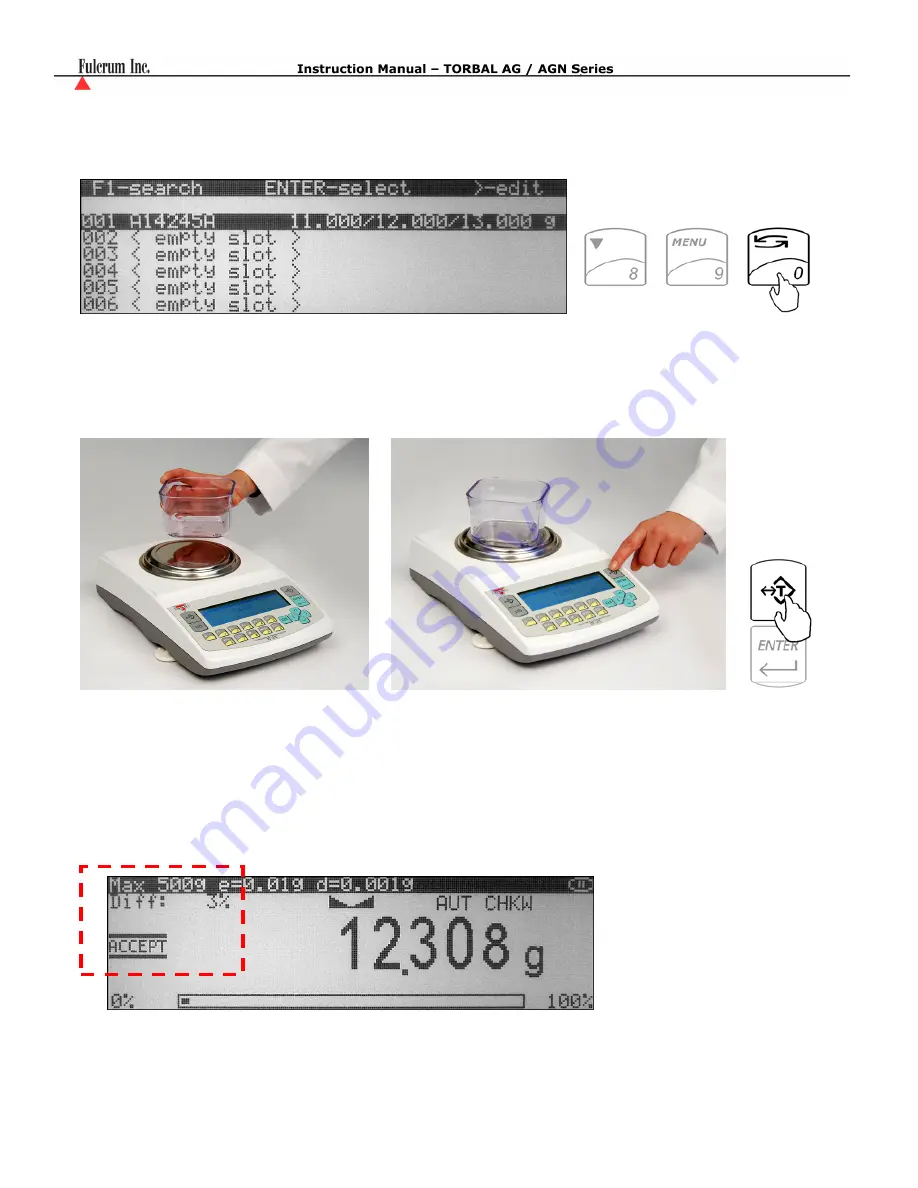
- 61 -
9.7. Check Weighing
1.
Press the FUNCTION key to access the limit set database.
2.
Use the navigation keys to select a “
Desired Limit”
set and press the ENTER key to confirm your
selection.
3.
If required, place a container on the pan and press the “T” key to tare.
4.
Place the object on the pan to check whether the weight of the object falls within the desired
designated range. If the weight is less than the lower limit, the scale will display an “UNDER”
command. If the weight falls within the range, the “ACCEPT” command will be displayed. If the
weight exceeds the upper limit, the “OVER” commands will be displayed.
The value (expressed in percent) indicating the difference between the actual weight and the target
point is displayed in the left upper corner of the display.












































