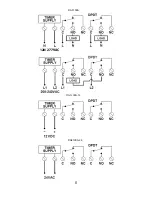4
Now press
MONTH
and
DATE
buttons to modify the
starting DST settings . Pressing
DAY
changes default
day . EXAMPLE: A screen showing “04:01 SU S”
represents April (04), the first week (01), Sunday (SU),
and the Start (S) of daylight savings time .
Press
ENTER
to save and the display will show:
Now press
MONTH
and
DATE
buttons to modify the
ending DST settings . Pressing
DAY
changes default
day . EXAMPLE: A screen showing “10: L SU E”
represents October (10), the Last week (L), Sunday
(SU), and the End (E) of daylight savings time .
Press
ENTER
to save and the display will show the
modified DSt starting date .
Press
MODE
twice to go to step 5 .0 .
5.0 DUTY CYCLE AND SIGNAL
The Duty Cycle programming mode begins with a
display that shows the ON duration first for Duty Cycle
1 and the OFF duration second . Programming both
ON and OFF will enable the load to repeatedly turn
ON then OFF .
The Signal Timer operation can be used by setting only