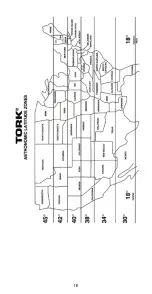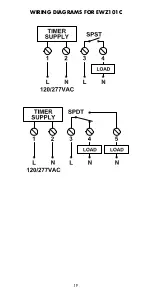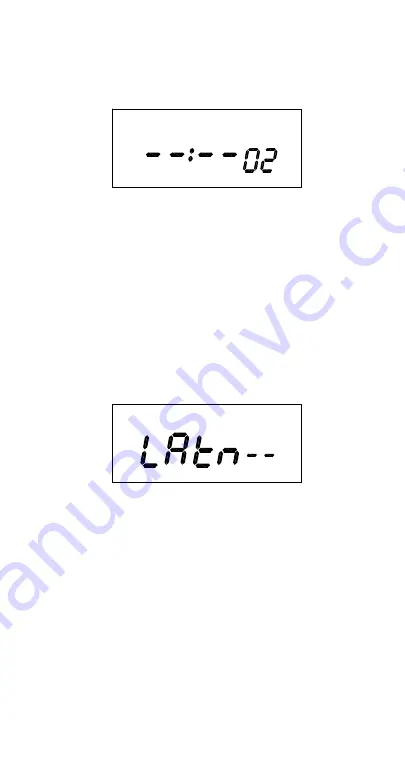
8
NOTE:
The holiday indication with all days flashing will only
show if a holiday date has been entered in section 5.0
Press
ENTER
. The display will show:
At the next blank screen press
CH1/CH2
EWZ201C to select
desired channel and proceed with the steps above to set
more schedule entries.
Each ON and OFF setting must be entered separately. A
complete ON/OFF pair will include two schedules.
Always press
ENTER
to save a new entry. Continue to press
ENTER
to review all 32 schedule positions. Press
MODE
when
schedule is complete.
7.0 ASTRONOMIC MODE (SUNSET/SUNRISE).
Display shows:
To skip, press the MODE key.
7.1 SELECTING CHANNEL AND LATTITUDE.
Press
CH1/CH2
to select channel 1 or 2 for EWZ201C. Press
LATITUDE
key to advance to the desired degree of latitude,
from 10° to 60° north or 10° to 60° south.
NOTE:
A map is in the back of these instructions.
Press
ENTER
.
ASTRO
CH1
SCH