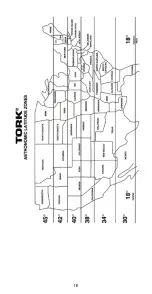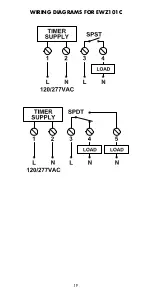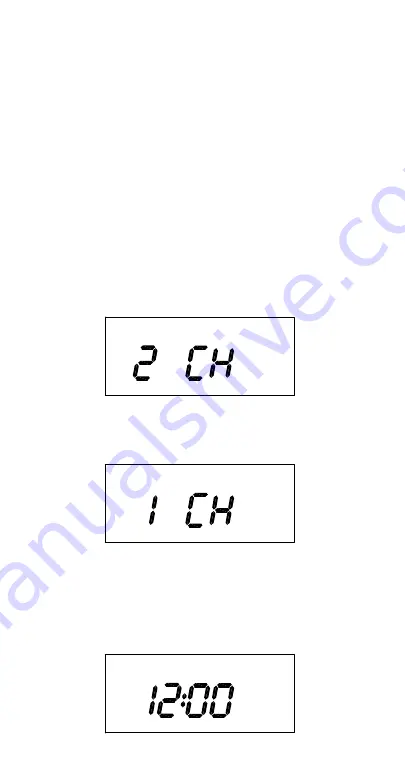
4
PROGRAMMING YOUR EWZ101C STARTS WITH
STEP 2.0
PROGRAMMING YOUR EWZ201C STARTS WITH
STEP 1.0
NOTE:
AFTER MAKING ANY CHANGES TO THE
PROGRAM, PRESS
MODE
TO GO TO RUN MODE AND
THEN PRESS
EVENT
TO UPDATE THE LOAD STATUS.
1.0 TWO CHANNEL / ONE CHANNEL SELECTION
.
The first time unit is powered up, display will show a flash-
ing 2CH.
1.1 For 2 CHANNEL Operation.
Press
ENTER
then go to section 2.0.CLK (clock) mode.
1.2 For 1 CHANNEL DPST operation.
Press
DEL
and display will show a flashing 1CH.
Press
ENTER
to save change and go to section 2.0.CLK
(clock) mode.
2.0 TO SET CLOCK.
The display will show:
AM
CLK