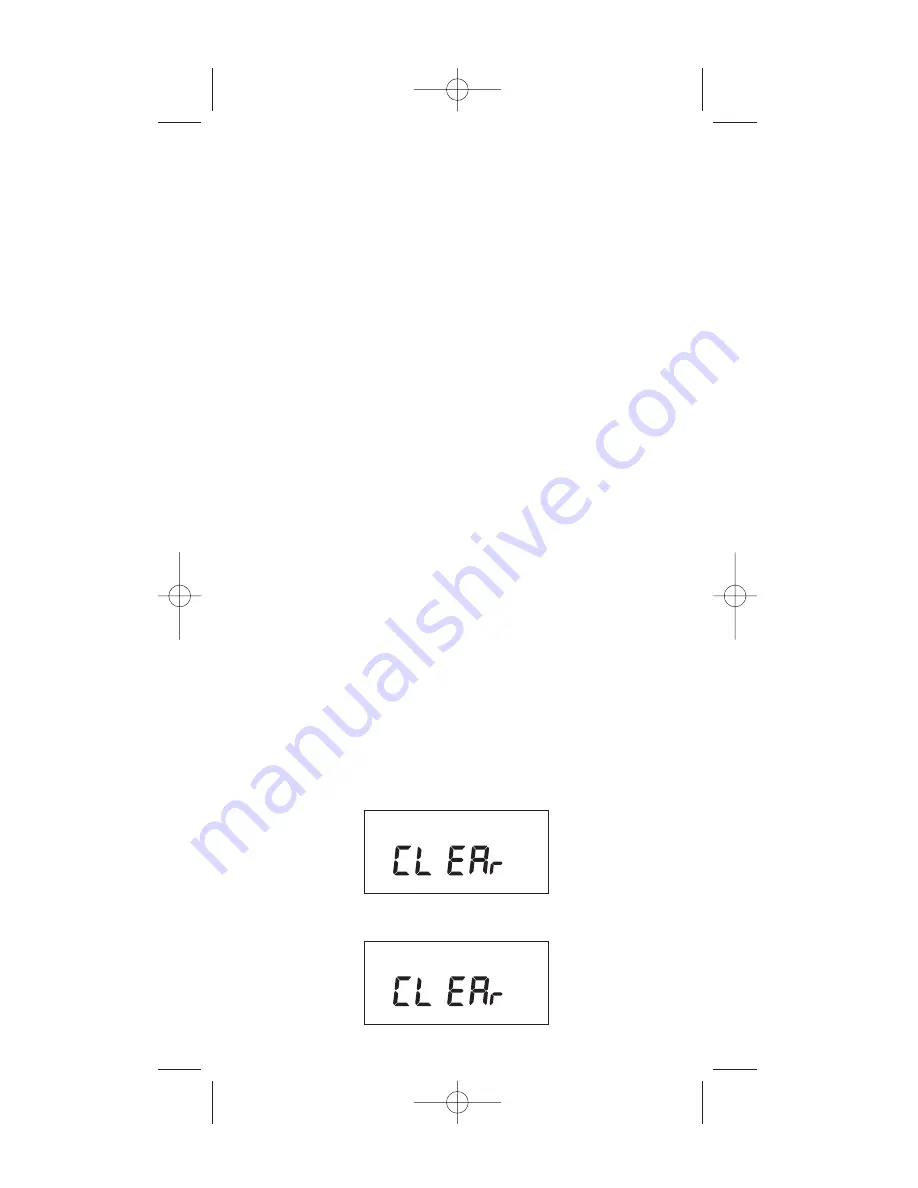
10.0 USE AS MOMENTARY UNIT
This unit can also be field converted to be used as
momentary unit. To make this conversion, remove
jumper in back of the unit. Reset the unit by insert-
ing a small pin or paper clip into the small hole
next to the EVENT key and re-setting the clock
and date.
NOTES:
1. Upon removing the jumper and re-setting the
unit, CH1 will be configured as momentary On
and OFF. ONLY CH1 will need to be pro-
grammed. CH2 can still be viewed and pro-
grammed but will not take effect.
2. 2 second closure between terminals 3 and 4 at
ON event and 2 second closure between termi-
nals 5 and 6 at OFF event.
11.0 NOTES:
1. MAN mode: Under this mode the unit disre-
gards the settings in the schedule mode and
remains in its manually set status ON or OFF.
NOTE: To resume regular schedule execution
press the mode key to return to AUTO mode.
2. Unit will go to RUN MODE automatically
(except on the MAN mode) if no key is pressed
for 5 minutes.
3. Clear all memory. All memory can be cleared
using the following procedure: While in the RUN
mode, press ENTER, display will show:
Use EVENT key to display:
9
ON
OFF
CLK DATE SCH
AUTO
MAN
ON
OFF
CLK DATE SCH
AUTO
MAN


































