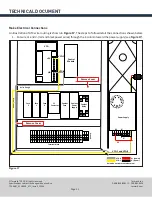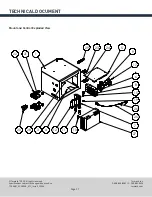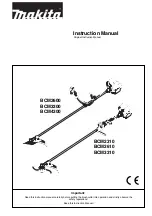Tormach, Inc.
P: 608.849.8381 / F: 209.885.4534
tormach.com
TECHNICAL DOCUMENT
Page 14
©Tormach® 2020. All rights reserved.
Specifications subject to change without notice.
TD10487_PCNC440_ATC_Install_1220A
Align Tool Tray and Tool Slots
1.
Make sure there is no tool in the spindle.
2.
From the PathPilot interface, on the
ATC
tab, click the
Ref Tool Tray
button (see
Figure 21
).
The tool tray spins.
NOTE:
You are only required to reference the tool tray once — unlike the mill axes’ referencing procedure.
3. Click the
Go to Tray Load Position
button (see
Figure 21
).
4.
When prompted, click
OK
(see
Figure 22
).
The tool tray moves forward.
5. Make sure the spindle is centered over the
ATC’s fork (see
Figure 23
).
Figure 22
Figure 21
Figure 23