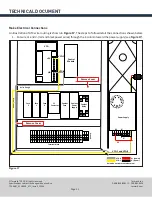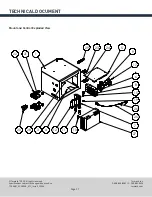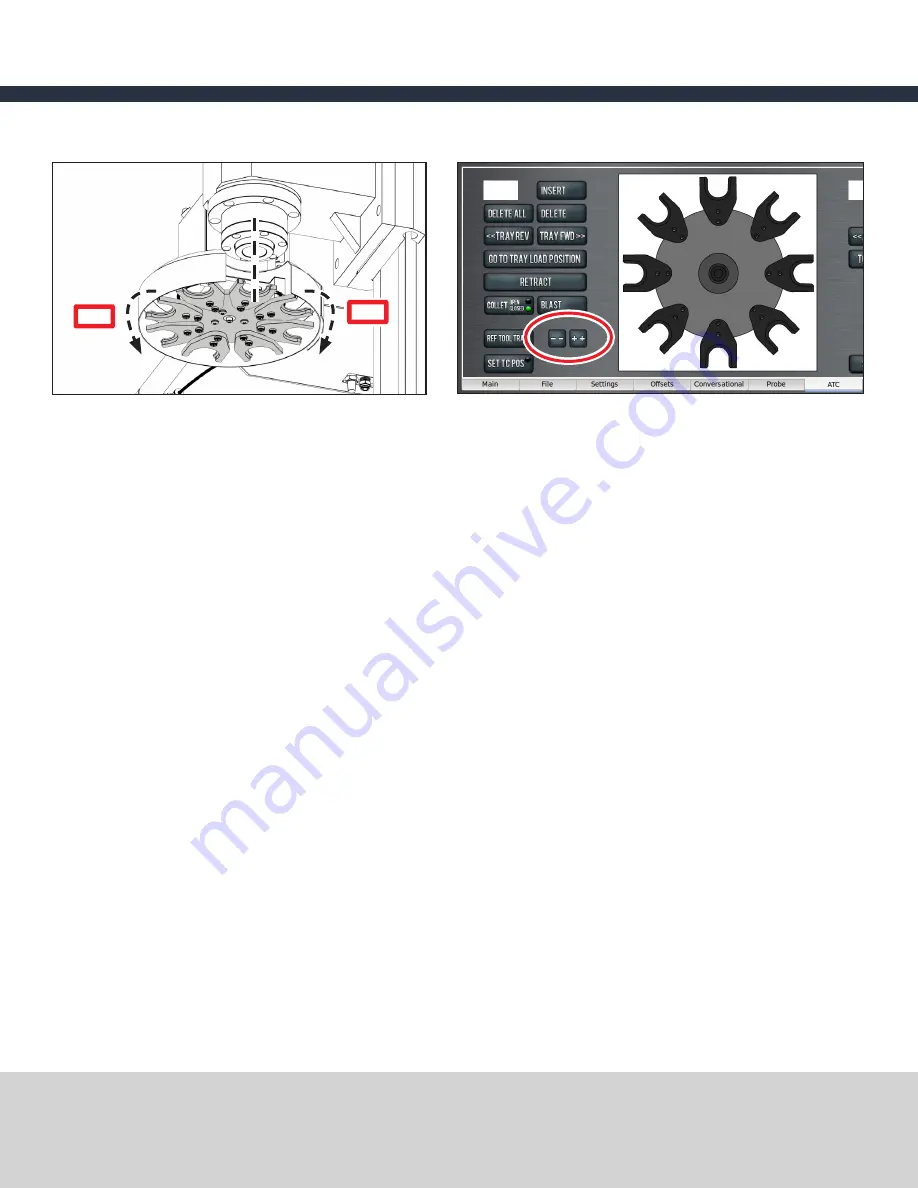
Tormach, Inc.
P: 608.849.8381 / F: 209.885.4534
tormach.com
TECHNICAL DOCUMENT
Page 17
©Tormach® 2020. All rights reserved.
Specifications subject to change without notice.
TD10487_PCNC440_ATC_Install_1220A
Adjusting the Tool Tray Rotation
1.
From the PathPilot interface, slowly jog the Z-axis down to bring the spindle nose toward the tool in the
ATC’s tool tray.
2.
Make sure the tool’s shank is in line with the collet in the spindle.
3. Examine the alignment of the spindle’s centerline to the tool slot’s centerline (see
Figure 30
). Determine
if the tray must move clockwise or counterclockwise.
4.
From the PathPilot interface, in the
ATC
tab, do one of the following (see
Figure 31
):
•
Click the
--
button to step the tool tray counterclockwise
•
Click the
++
button to step the tool tray clockwise
Validate the Automatic Tool Changer Alignment
1.
From the PathPilot interface, slowly jog the Z-axis down over the tool’s shank.
2.
Make sure the tool’s shank moves freely in the collet.
If it does not, this indicates that the ATC is misaligned and you must repeat the steps in the
Align Tool Tray
and Tool Slots
section.
Setting Tool Change Height
1.
From the PathPilot interface, slowly jog the Z-axis down over the tool; stop jogging when the spindle nose
just makes contact with the shoulder of the tool holder.
Figure 31
Figure 30
--
++