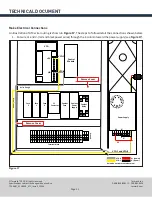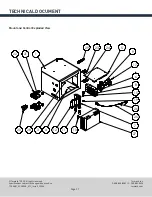Tormach, Inc.
P: 608.849.8381 / F: 209.885.4534
tormach.com
TECHNICAL DOCUMENT
Page 21
©Tormach® 2020. All rights reserved.
Specifications subject to change without notice.
TD10487_PCNC440_ATC_Install_1220A
TO MANUALLY UNLOAD A TOOL FROM THE TRAY
1.
From the PathPilot interface, on the
ATC
tab,
type the tool number into the
Insert
DRO field
(see
Figure 37
). Press
ENTER
on the keyboard.
2.
Click the
Go To Tray Load Position
button (see
Figure 37
)
.
The spindle head moves up and the ATC moves
into the door open position.
3. Click the
Delete
button (see
Figure 37
).
The tool is unassigned from the tray and the
tray moves to that tool.
4.
Click the
Tray FWD
button or the
Tray REV
button (see
Figure 37
).
The tray advances to the next slot location.
5. Click the
Retract
button (see
Figure 37
)
.
The tray returns to machining position.
Retrieving a Tool from the Tool Tray
Depending on your workflow, do one of the following:
•
Type
Txx M6
in the MDI Line field, with
xx
as the tool number.
•
Type the tool number in the
Tool
DRO field and press
ENTER
on the keyboard.
Switching to Manual Tool Changes
From the PathPilot interface, on the
Settings
tab, click the
Manual Tool Change
radio button. The ATC is prevented
from making tool changes.
Figure 37