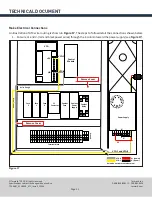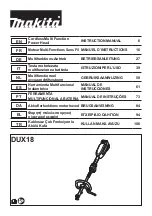Tormach, Inc.
P: 608.849.8381 / F: 209.885.4534
tormach.com
TECHNICAL DOCUMENT
Page 4
©Tormach® 2020. All rights reserved.
Specifications subject to change without notice.
TD10487_PCNC440_ATC_Install_1220A
Coolant Hose
To relocate the coolant hose, use the included PCNC
440 Coolant Relocation Bracket Kit.
1.
If your mill’s serial number is 80075 or below,
you must first drill and tap one hole; go to Step
2. If your mill’s serial number is above 80075,
go to Step 4.
2.
Behind the spindle, flush with the right edge
of the spindle head casting, use the relocation
bracket as a template to mark the mounting
location (see
Figure 1
).
3. On the marked mounting location, drill and
tap for a 6 mm screw.
4.
Uninstall the coolant hose from the mill’s spindle head.
5. Attach the coolant hose to the relocation bracket.
6. On the spindle head casting, in the location identified in Step 2, use the hardware included with the PCNC
440 Coolant Relocation Bracket Kit to attach the relocation bracket.
Power Drawbar Button
1.
Power off the air compressor and disconnect
all air lines from the power drawbar button.
Set the air lines to the power drawbar cylinder
and the air compressor aside. Air lines to the
ATC are installed later in this document.
2.
From the power drawbar button assembly, on
the bracket, remove the M6 x 12 mm socket
head cap screw securing the button to the
spindle motor cover (see
Figure 2
).
Set the screw aside.
Figure 2
Figure 1