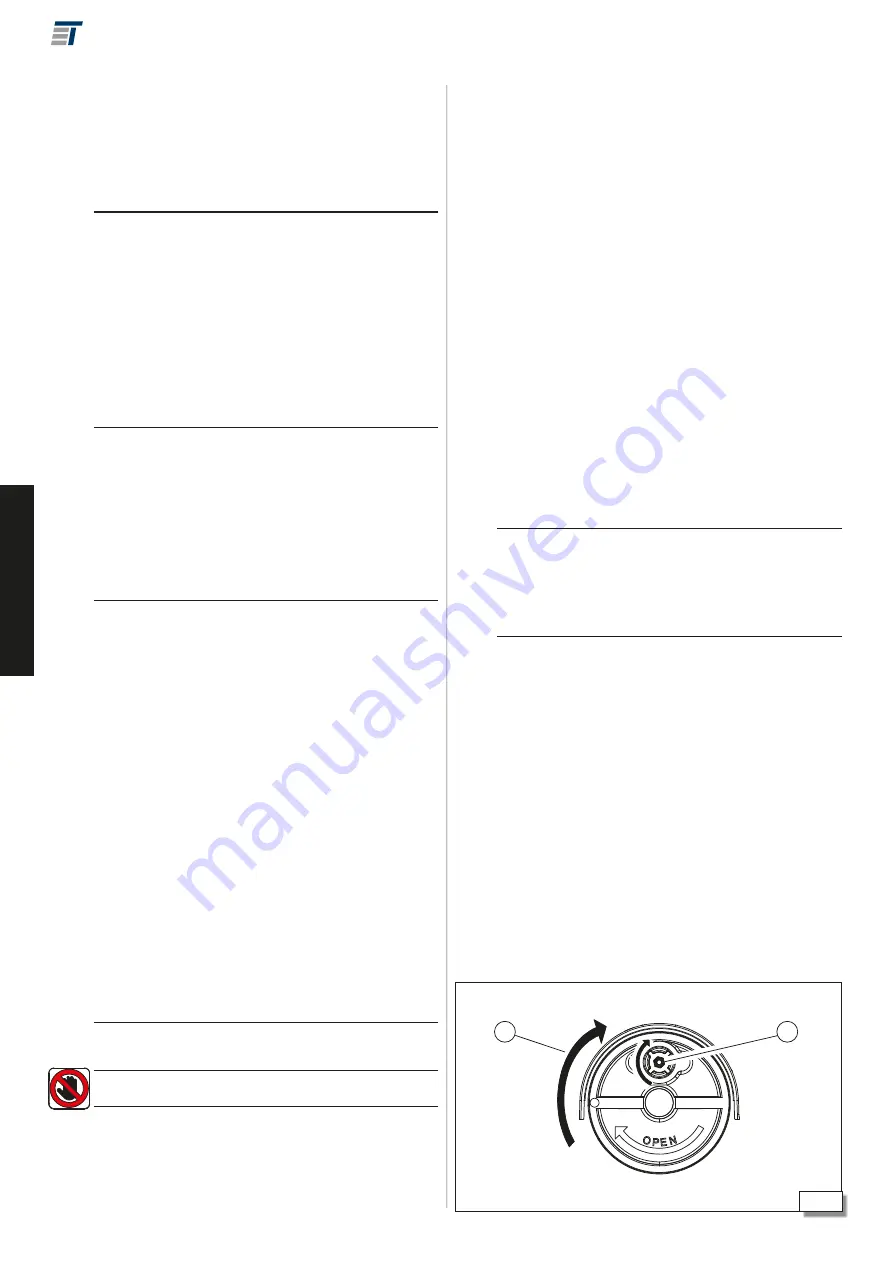
PowerSlide 30
ENGLISH
4 8
1
2
10. INSTRUCTIONS FOR USE
10.1 SAFETY RECOMMENDATIONS
Installations of PowerSlide series gear motors must be used for
vehicular traffic.
The user must be in good physical and mental health and be aware of
and responsible for the dangers which use of the product can lead to.
!
- Do not remain in or walk/drive through the area of operation of the
automation system while it is moving.
- Do not use the automation system when the area of operation is not
free of persons, animals or objects.
- Do not allow children to approach or play in the area of operation of
the automation system.
- Do not try to prevent the movement of the automation system.
- Do not climb on, hold onto or let yourself be pulled by the gate. Do
not climb onto or sit on the gear motor.
- Do not allow the devices to be used by anyone who is not specifically
authorised and trained to do so.
- Do not allow the devices to be controlled by children or persons with
mental and physical deficiencies unless they are supervised by an adult
who is responsible for their safety.
- Do not use the automation system with the fixed and/or mobile
guards removed or altered.
- Do not use the automation system in the presence of faults which
could compromise safety.
- Do not expose the automation system to corrosive chemical or atmos-
pheric agents; do not expose the gear motor to corrosive chemical or
atmospheric agents.
- Do not expose the automation system to flammable gases or fumes.
- Do not perform any work on the components of the automation
system.
10.2 PRODUCT WARNINGS
Risk of fingers and hands being trapped between the rack, pinion and
casing (§ -
2
).
10.3 EMERGENCY USE
10.4 MANUAL OPERATION
!
Before performing the release operation, shut off the power supply to
the automation system.
During manual operation, gently guide the gate the whole way. Do not
push it and let it slide freely.
Do not leave the gate with the release engaged: after moving it man-
ually, restore automatic operation.
RELEASE OPERATION
1. Open the plastic cap on the release device (
4 8
-1).
2. Turn the lock clockwise using a coin or your personalised key
(
4 8
-1).
3. Turn the knob clockwise (
4 8
-2).
RESTORING AUTOMATIC OPERATION
1. Turn the knob anticlockwise.
2. Turn the lock anticlockwise.
3. Manually move the gate until the mechanical system engages.
It is the responsibility of the machine installer/manufacturer to
draft the user instructions of the automation in accordance with
the Machinery Directive, including all the required information and
instructions based on the characteristics of the automation.
The guidelines below, which are purely indicative and in no way
exhaustive, help the installer draft the user instructions.
!
The installer must provide the owner/operator of the automation with
the EC Declaration, the system Logbook with the maintenance schedule
and the user instructions of the automation.
The installer must inform the owner/operator of any residual risks and
the intended use and ways in which the machine should not be used.
The owner is responsible for operating the automation and must:
- comply with all User instructions provided by the installer/mainte-
nance technician and the Safety recommendations
- keep the user instructions
- have the maintenance schedule implemented
- keep the system Logbook, which must be completed by the mainte-
nance technician at the end of all servicing
Environmental phenomena, even occasional, such as ice, snow and
strong wind may hinder correct operation of the automation and
affect component integrity and may become a potential source of
danger.
In any case the beam is not behaving properly, in emergencies or
if there is a fault, turn off the power supply to the automation and
disconnect the buffer batteries if there are any. If the leaf can be
moved safely by hand, use the MANUAL OPERATION mode; otherwise
place the automation out of service until it has been reset/repaired.
In the case of a breakdown, the automation must be reset/repaired
exclusively by the installer/maintenance technician.
Summary of Contents for POWERSLIDE
Page 1: ...POWERSLIDE GEBRAUCHSANLEITUNG D 913002 26 6 50 01 2018...
Page 2: ......
Page 31: ...POWERSLIDE INSTRUCTION MANUAL GB...
Page 32: ......
Page 61: ...POWERSLIDE GEBRUIKSAANWIJZING NL...
Page 62: ......
Page 91: ...PowerSlide 31...
















































