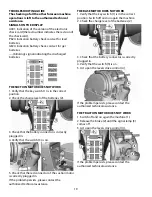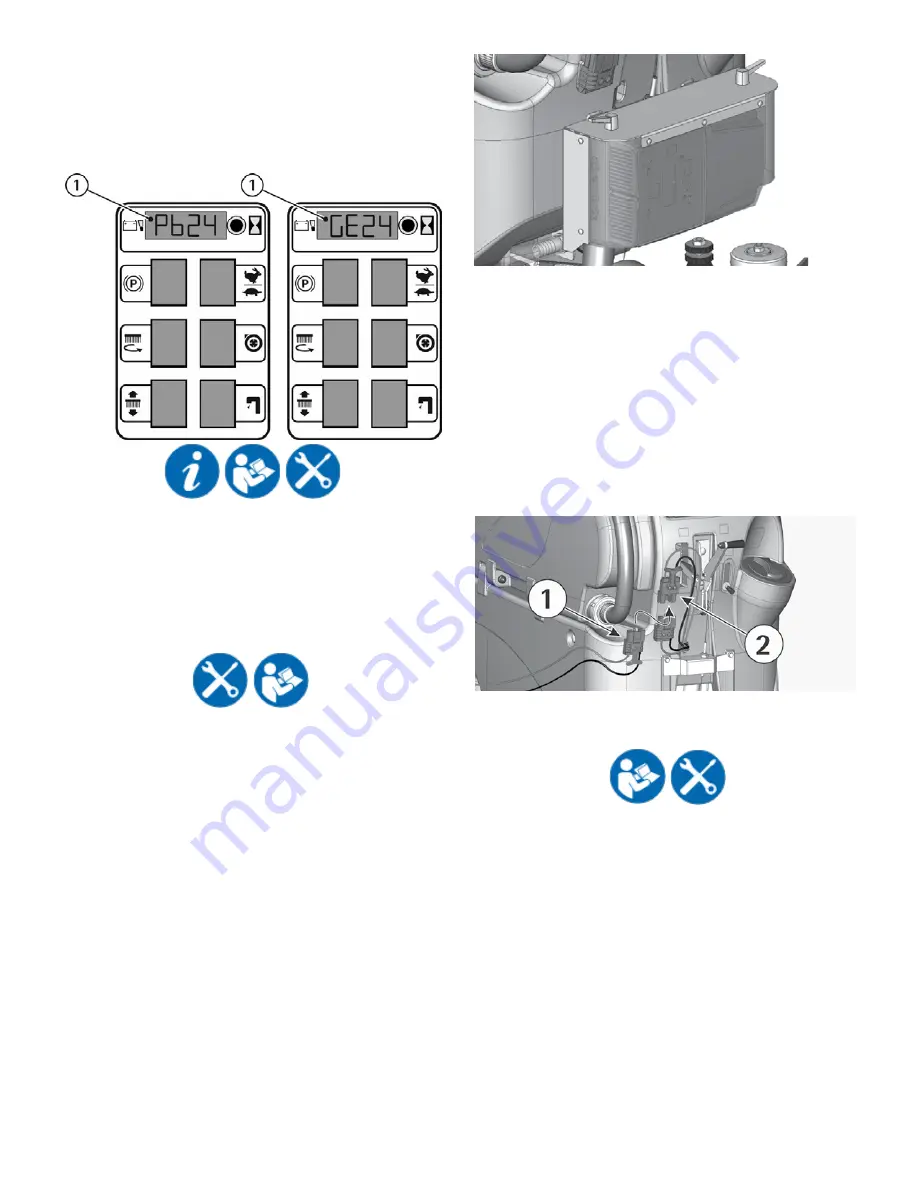
11
CHECK SETTING OF THE CHECK CARD ON THE
DISPLAY (1).
In case of GEL batteries installation, it is necessary
to set the battery check card. Please contact the
authorized technical assistance.
Strictly follow manufacturer/distributor indications
for the maintenance and recharge of the batteries.
All installation and maintenance operations must
be executed by specialized staff, using suitable
protection accessories.
BATTERY RECHARGER
Be sure that the battery recharger is suitable for
the installed batteries both for their capacities
and type (lead/acid or GEL and equivalent).
In the plastic bag containing the use and
maintenance you will find the coupling connector
for the recharger. It must be assembled onto the
cables of your recharger, following the instructions
given by the manufacturer.
BATTERIES RECHARGING
Bring the machine on a levelled surface.
1. Plug in batteries connector (2) placed in the rear
part of the machine, to the connector (1) of the
battery recharger.
2. Proceed to the recharging keeping the tank lifted
(see under paragraph “BATTERY INSTALLATION AND
SETTING OF THE BATTERY TYPE” in “BEFORE USE”).
3. Maintain the connection with the battery
recharger until the indication of the end of charge is
visualized.
BATTERIES RECHARGING WITH ON-BOARD
CHARGER
Bring the machine on a leveled surface near to a
single-phase socket (within 2m, 6.5 ft.) with a voltage
of 120V, 60Hz), nominal current 10A.
Switch off the machine and proceed as follows.
1. Insert the plug into the mains socket.
2. Proceed to the recharging keeping the tank lifted
(see under paragraph “BATTERY INSTALLATION AND
SETTING OF THE BATTERY TYPE” in “BEFORE USE”).
3. Do not take off the plug from the mains socket
until the indication of the end of charge is not
visualized.
4. At the end of the recharging, take off the plug
from the mains socket.
ON-BOARD BATTERY RECHARGER
Please refer to the instructions of the manufature
what the recharging operations concern.
The battery recharger is connected directly to the
battery poles.
During the recharging operations a device is
activated which does not permit the machine’s
functioning.
The main cable of the battery recharger has a
maximum length of 6.5 ft. )two meters) and must be
connected to a single-phase socket.
Summary of Contents for OB 28/20
Page 3: ...3 NOTES...