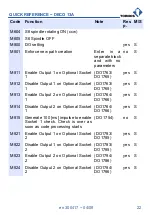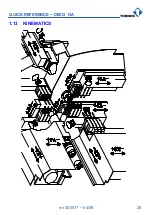QUICK REFERENCE − DECO 13A
en 300417 − 04/08
27
Axial Backwork Gang Tools:
1st geometry
2nd geometry
Support
T41
T45
41
T42
T46
42
T43
T47
43
Radial Backwork Gang Tools
1st geometry
2nd geometry
Support
T51
T54
51
T52
T55
52
T53
T56
53
T40: Pickoff spindle geometrics for part pickoff
T50: Gripper / cage geometrics for part ejection
Summary of Contents for DECO 13a
Page 1: ...QUICK REFERENCE DECO 13a en 300417 Printed in Switzerland Copyright 1999 2008 ...
Page 28: ...QUICK REFERENCE DECO 13A en 300417 04 08 28 1 13 KINEMATICS ...
Page 45: ...QUICK REFERENCE DECO 13A en 300417 04 08 45 4 DRIVE ...
Page 46: ...QUICK REFERENCE DECO 13A en 300417 04 08 46 4 1 307005 S2 DRIVE X2 Y2 307005f3 ...
Page 48: ...QUICK REFERENCE DECO 13A en 300417 04 08 48 4 3 307010 S6 DRIVE X1 Y1 307010f3 ...