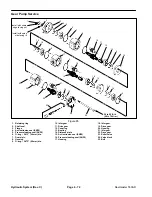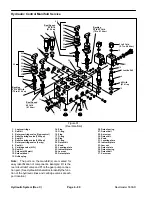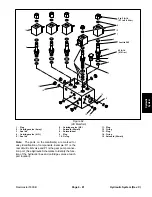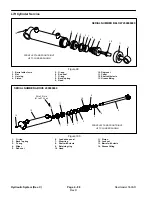Hydraulic
System
Reelmaster 5500-D
Hydraulic System (Rev. C)
Page 4 - 73
Shaft Seal Replacement
1. Remove pump (see Pump Removal and Installa-
tion).
2. Plug ports and wash exterior of pump with cleaning
solvent. Make sure parts and work area are clean.
3. Remove shaft seal retaining ring.
4. Remove and dispose of the seal.
Note:
Seal can be removed by punching two holes in
face of seal 180
apart, installing metal screws and pull-
ing seal out by grasping the screws.
IMPORTANT: Do not try to pry the seal out of the
pump. This usually damages the shaft seal bore and
mounting hub area so oil will leak past the seal.
5. Clean seal bore and shaft on pump so it is free of any
foreign material.
6. Put a seal protector tool on pump shaft or apply thin
plastic or tape on the shaft to protect the seal from dam-
age.
7. Apply grease or petroleum jelly to inside diameter of
new shaft seal.
8. Use a seal installation tool to install new shaft seal.
Install seal with spring side facing in. Make sure seal is
installed square with the seal bore.
9. Install retaining ring with sharp edge facing out.
Section Seal Replacement
Note:
The hydraulic pump must be replaced as a
complete assembly. Disassemble parts for cleaning, in-
spection, and section seal replacement only.
IMPORTANT: Keep housings, gears and bearings
for each pump section together; do not mix parts
between sections.
1. Remove pump (see Pump Removal and Installa-
tion).
2. Plug ports and wash exterior of pump with cleaning
solvent. Make sure parts and work area are clean.
IMPORTANT: Use caution when clamping in a vise
to avoid distorting any parts.
3. Secure the flange end of the pump in a vise with the
drive shaft pointing down.
4. Remove the four (4) pump housing bolts.
5. Put your hand on the pump case and gently tap the
pump case with a soft face hammer to loosen the pump
sections. Be careful not to drop parts or disengage gear
mesh.
6. Remove the bearings and seals from each pump
section. Before removing each gear set, apply marking
dye to mating teeth to retain ”timing”. Pump efficiency
may be affected if the teeth are not installed in the same
position during reassembly. Keep the parts for each
pump section together; do not mix parts between sec-
tions.
7. Remove the shaft seal retaining ring and shaft seal.
8. Clean all parts. Check all parts for burrs, scoring,
nicks and other damage.
9. Replace the entire pump assembly if parts are ex-
cessively worn or scored.
10.Apply clean hydraulic oil to all parts before assem-
bling.
11. Assemble pump sections starting at flange end. Ap-
ply grease or petroleum jelly to new section seals to hold
them in position during assembly of pump.
12.After pump has been assembled, tighten cap screws
by hand. Rotate the drive shaft to check for binding. Pro-
tect the shaft if using a pliers.
13.Tighten the cap screws evenly in a crossing pattern
to a torque of 50 to 55 ft.-lb (68 to 75 N-m).
14.Install shaft seal (see Shaft Seal Replacement).
Relief Valve Service
Note:
The relief valve must be replaced as a complete
assembly. Do not disassemble the relief valve for clean-
ing or inspection.
1. Gear
pump
2. Relief
valve
Figure 86
1
2
Summary of Contents for 00075SL
Page 2: ...Reelmaster 5500 D ...
Page 4: ...Reelmaster 5500 D ...
Page 6: ...Reelmaster 5500 D ...
Page 64: ...Reelmaster 5500 D Hydraulic System Rev C Page 4 26 This page is intentionally blank ...
Page 170: ...Reelmaster 5500 D Page 5 40 Electrical System Rev C ...
Page 192: ...Reelmaster 5500 D Differential Axle Page 6 22 ...
Page 254: ...Reelmaster 5500 D Groomer Rev C Page 8 1 14 ...
Page 278: ...Reelmaster 5500 D Page 10 2 Electrical Diagrams Rev C ...
Page 284: ...Rev C Page 10 8 Harness Drawing Reelmaster 5500 D Serial Number 210000401 to 210999999 ...
Page 285: ...Rev C Page 10 9 Harness Diagram Reelmaster 5500 D Serial Number 210000401 to 210999999 ...
Page 286: ...Rev C Page 10 10 Harness Drawing Reelmaster 5500 D Serial Number 220000001 to 220999999 ...
Page 287: ...Rev C Page 10 11 Harness Diagram Reelmaster 5500 D Serial Number 220000001 to 220999999 ...
Page 288: ...Rev C Page 10 12 Harness Drawing Reelmaster 5500 D Serial Number Above 230000000 ...
Page 289: ...Rev C Page 10 13 Harness Diagram Reelmaster 5500 D Serial Number Above 230000000 ...
Page 290: ...Reelmaster 5500 D ...