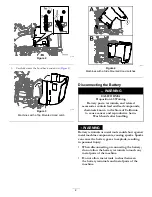g036076
Figure 10
1.
Beacon stand
3.
Nut
2.
Seal
4.
Beacon cable
2.
To fit the beacon cable, start by removing the fitting in
the top of the beacon stand and feed the beacon cable
through the bottom and out through the top.
3.
Connect the beacon cable, ensuring that the red
connector is fitted to the central positive terminal of
the beacon stand fitting, and the black connector to the
outer terminal. Screw the fitting back into the beacon
stand.
4.
Loosen the wing nut on the beacon (
g034466
Figure 11
1.
Wing nut
5.
Assemble the beacon onto the top of the beacon stand
(
).
g036077
Figure 12
6.
Tighten the wing nut on the clamp (
g036078
Figure 13
1.
Wing nut
3.
Washer
2.
Lock washer
4.
Bolt
7.
Route the cable down the front of the ROPS frame,
ensuring that it cannot be trapped or chafed.
8.
Connect the cable to the mating connector on the main
wiring loom, situated near the horn, with the orange
and black wires.
9.
Insert a cable tie through each of the 2 holes in the
beacon bracket (
), and secure the cable.
5