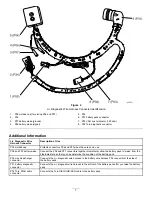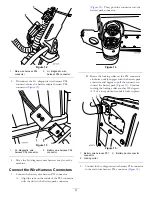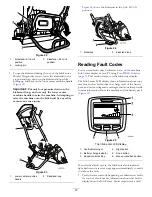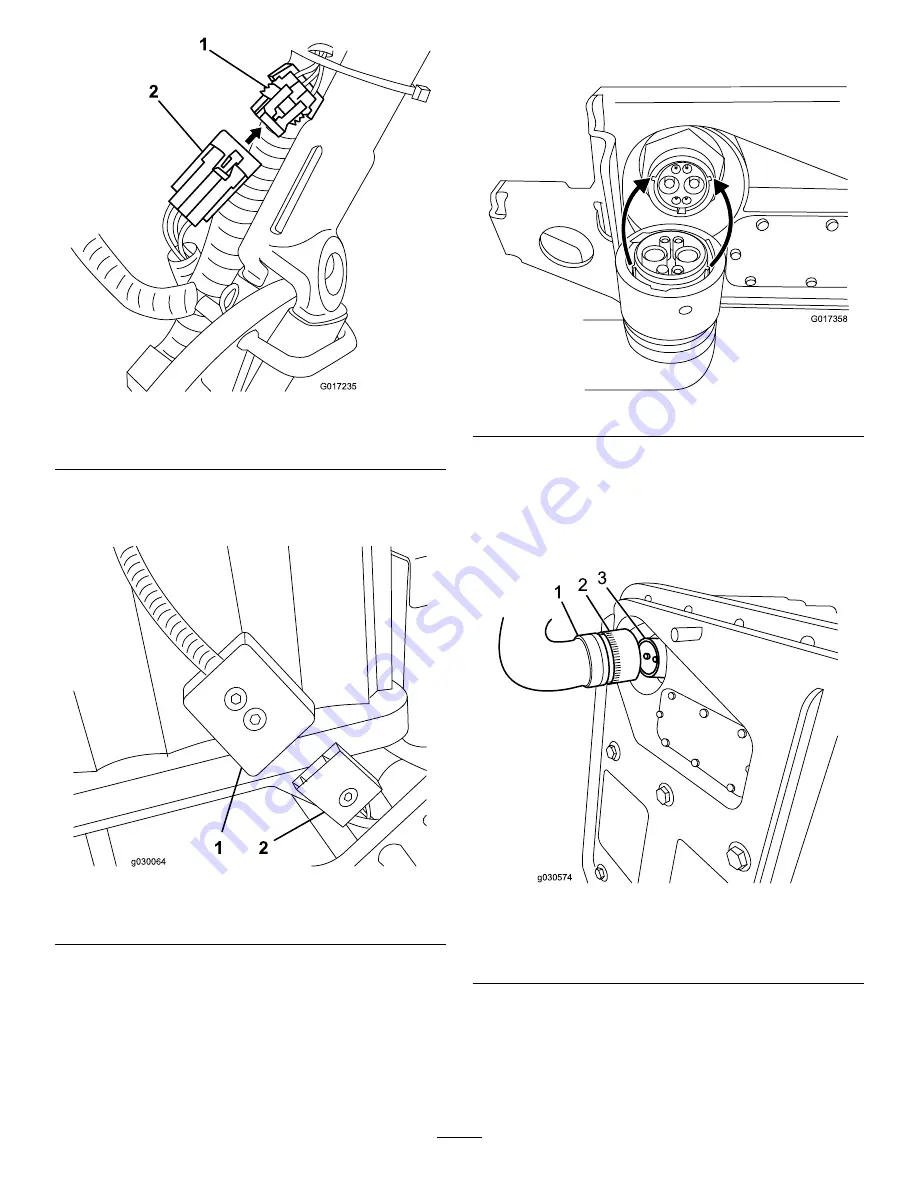
G017235
1
2
Figure 12
1.
Main wire harness P34
connector
2.
Li+ diagnostic wire
harness P34 connector
3.
Disconnect the Li+ diagnostic wire harness P04
connector from the battery adapter harness P04
connector (
).
Figure 13
1.
Li+ diagnostic wire
harness P04 connector
2.
Battery wire harness P04
connector
4.
Move the Li+ diagnostic wire harness away from the
machine.
Connect the Wire Harness Connectors
1.
Connect the battery wire harness P01 connector.
A.
Align the tabs on the inside of the P01 connector
with the slots in the battery-pack connector
). Then, push the connector into the
battery pack connector.
G017358
Figure 14
B.
Rotate the locking collar on the P01 connector
clockwise until it engages with the battery pack
connector and begins to pull the connector in
toward the battery pack (
). Continue
turning the locking collar another 120 degrees
(1/3 of a turn) clockwise until it locks in place.
g030574
3
2
1
Figure 15
1.
Battery wire harness P01
connector
3.
Battery-pack connector
2.
Locking collar
2.
Connect the Li+ diagnostic wire harness P34 connector
to the main wire harness P34 connector (
11