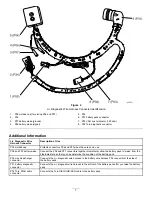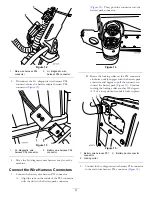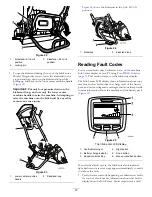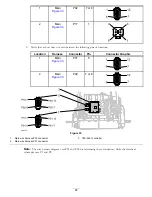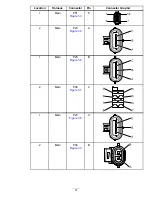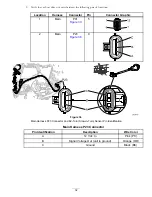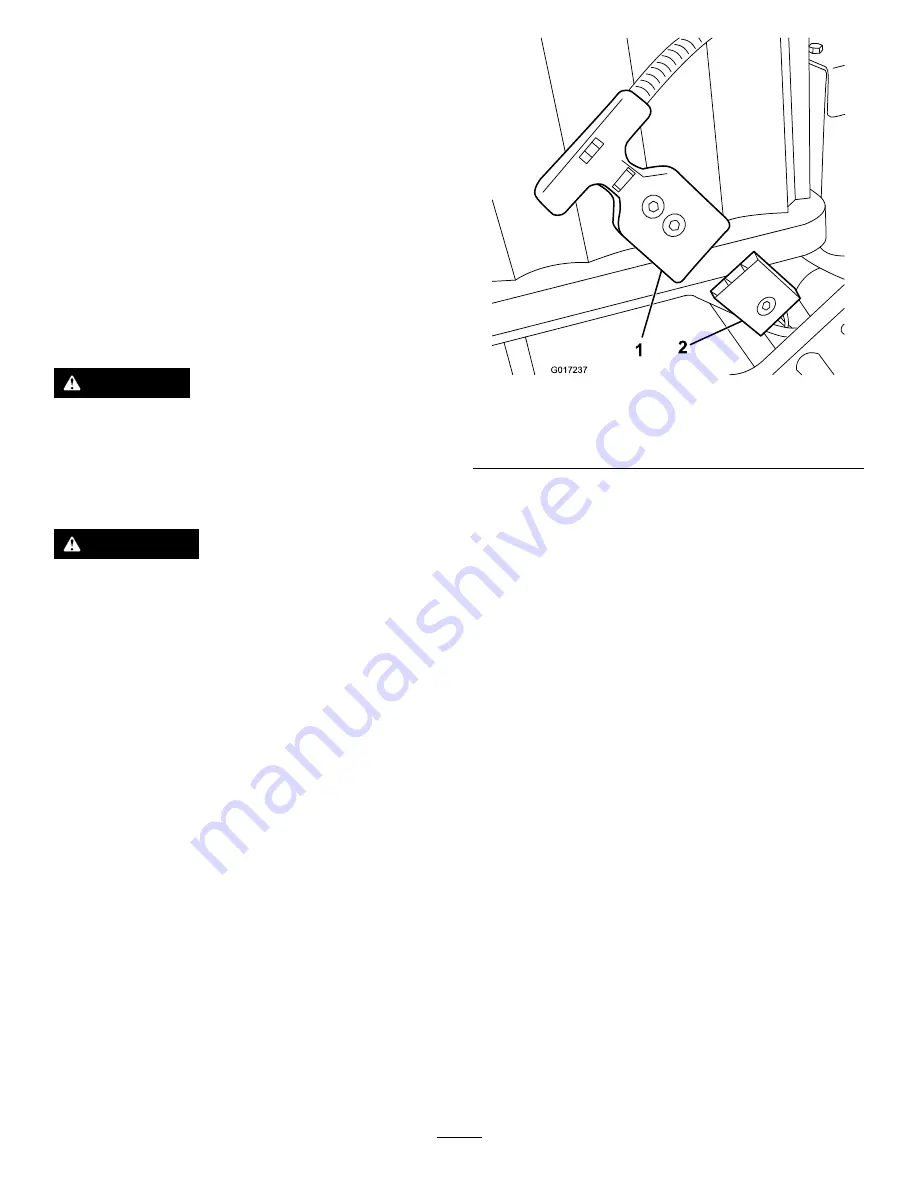
Frequently Used
Procedures
Connecting the Battery Pack
1.
Verify that the key switch is in the O
FF
position.
2.
Remove the key from the key switch.
3.
Connect the battery adapter wire harness P04 T-handle
connector to the battery wire harness P04 connector
(
).
Disconnecting the Battery
Pack
CAUTION
Unintentional operation of the machine while
servicing it can injure you.
Before servicing the machine, disconnect the
battery pack.
WARNING
The eFlex lithium-ion battery pack contains high
voltage, which could burn or electrocute you.
•
Never attempt to open the battery pack.
•
Do not place anything in the connector on the
battery pack other than a Toro wire harness
connector made for the product.
•
Do not allow tools or vehicle components to
complete the battery circuit.
•
Use extreme care when handling a battery pack
with a cracked case.
•
Remove a battery pack with a cracked case
immediately.
•
Use only the Toro battery charger designed for
the battery pack.
1.
Rotate the key switch to the O
FF
position and then
remove the key.
2.
Wait 10 to 15 minutes for the motor capacitors to
discharge.
3.
Disconnect the T-handle connector from the battery
wire harness P04 connector (
).
G017237
1
2
Figure 21
1.
Battery adapter wire
harness P04 T-handle
connector
2.
Battery wire harness P04
connector
Using the Kickstand
The kickstand, mounted on the rear of the machine, keeps
the machine from falling backward onto the handle when
you remove the reel from the front of the machine. The
kickstand also raises the rear of the machine during the use
of the InfoCenter Display Diagnostics screen. The kickstand
has 3 positions: S
TORAGE
, S
ERVICE
, and J
ACK
S
TAND
.
•
To use the kickstand when removing the reel, lower the
kickstand from the S
TORAGE
position into the S
ERVICE
position. Then push in the locking pin to lock the
kickstand in the S
ERVICE
position (
17