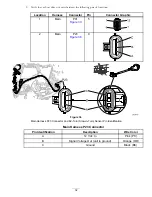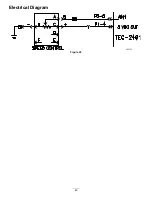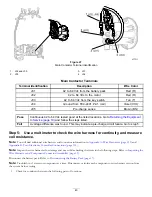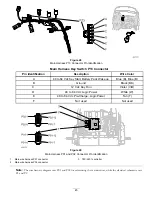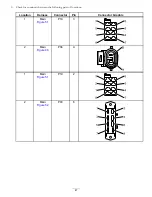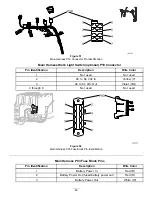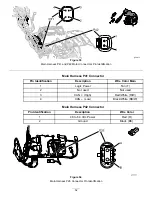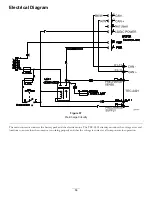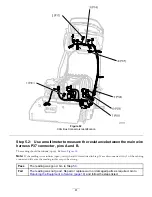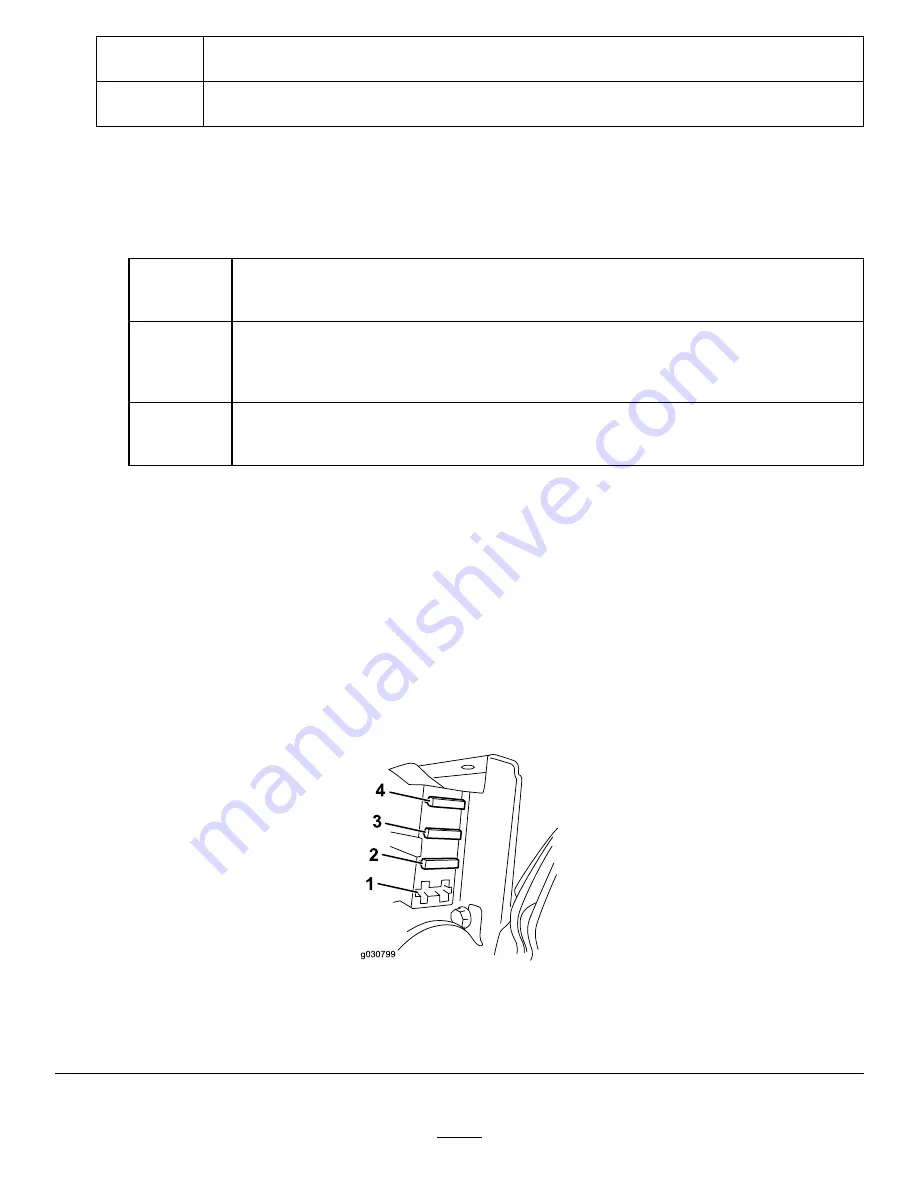
Pass
The coil circuit continuity tested good. Go to
Returning the Equipment to Service (page
19)
and follow the steps listed.
Fail
The test found an open in the pre-charge circuit. Repair and/or replace malfunctioning
parts. Go to
Returning the Equipment to Service (page 19)
and follow the steps listed.
2.
Measure the coil resistance of the main contactor (
).
A.
Disconnect the wire from the main contactor, terminal J04.
B.
Measure the resistance between coil terminals J03 and J04. Normal resistance is 180 to 195 ohms.
C.
Connect the wire to the main contactor coil, terminal J04.
Pass with
repeating
fault 04:
The coil resistance tested good, but the fault repeats. Go to step 6.
Pass
with no
repeating
fault 04:
The coil resistance tested good. Go to
Returning the Equipment to Service (page
and follow the steps listed.
Fail
The test found an open in the main contactor coil or coil circuit. Repair and/or replace
malfunctioning parts. Go to
Returning the Equipment to Service (page 19)
and
follow the steps listed.
Step 6:
Use a multimeter to check the wire harness for continuity, and verify that
there are no short conditions of the optional work light circuit.
Note:
You will find additional wire harness and connector information in
Appendix A: Wire Harnesses (page 113)
and
Appendix B: Toro Electronic Controller Connections (page 135)
.
Note:
Inspect the wire harnesses for damage and wear while checking the items in the following steps. Refer to
Wire Harnesses and Component Connector Assemblies (page 13)
.
Note:
Troubleshoot 1 circuit or component at a time. Disconnect or isolate each component or wire harness section from
the system before testing.
Disconnect the battery pack. Refer to
Disconnecting the Battery Pack (page 17)
.
1.
Check fuse F1-3 (
) for continuity and ensure it is properly installed.
4
g030799
2
3
1
Figure 50
Fuse Identification
1.
Open slot
3.
Fuse F1-2 (3 amp/80 volt)
2.
Fuse F1-3 (3 amp/80 volt)
4.
Fuse F1-1 (30 amp/80 volt)
46