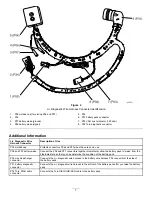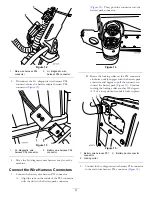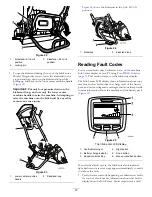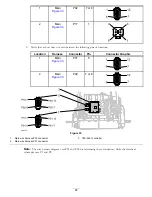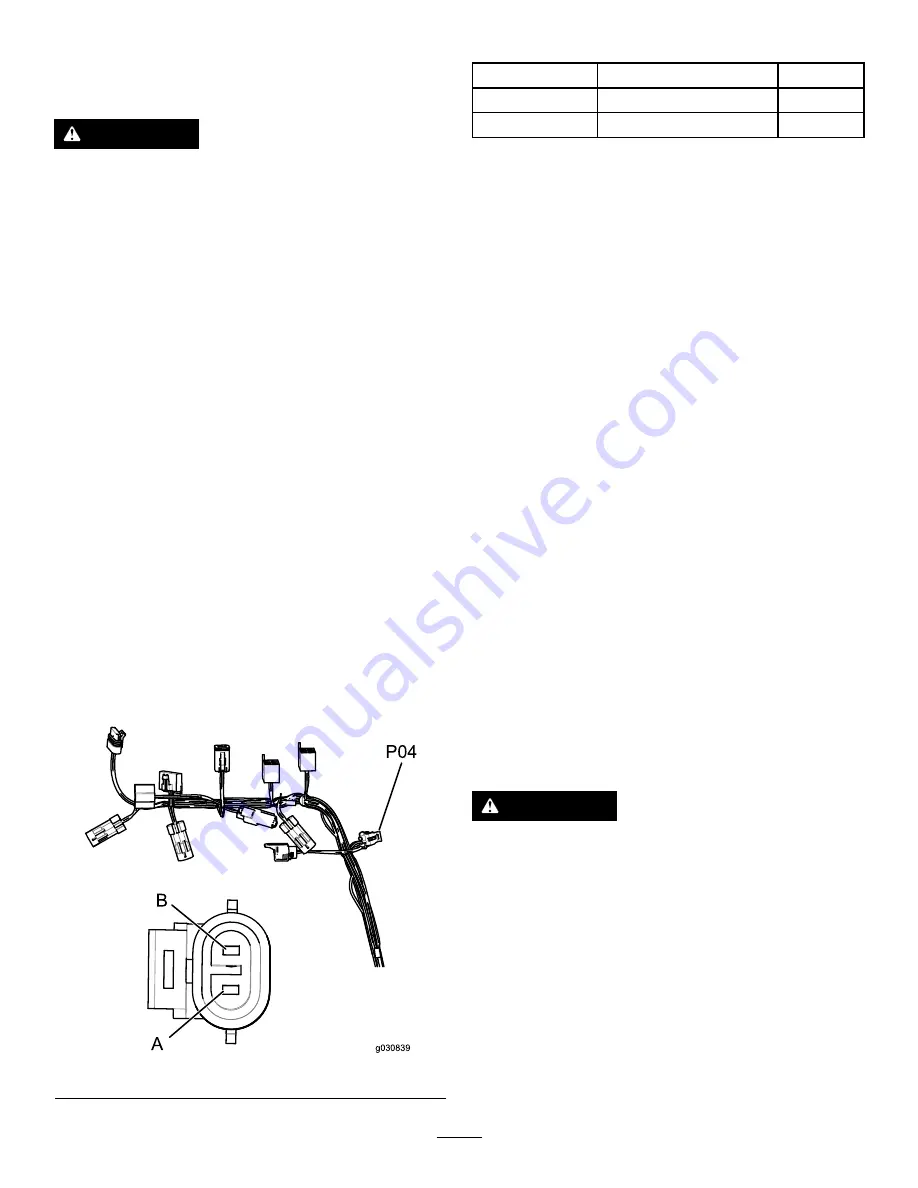
Testing Electrical Circuits
Grounding Option for Testing
WARNING
The eFlex lithium-ion battery pack contains high
voltage, which could burn or electrocute you.
•
Never attempt to open the battery pack.
•
Do not place anything in the connector on the
battery pack other than a Toro wire harness
connector made for the product.
•
Do not allow tools or vehicle components to
complete the battery circuit.
•
Use extreme care when handling a battery pack
with a cracked case.
•
Remove a battery pack with a cracked case
immediately.
•
Use only the Toro battery charger designed for
the battery pack.
Important:
The machine frame is not used for any
ground connections.
Use the work lights connector for a ground connection
(
) for testing as follows:
1.
Locate the main wire harness P04 connector (for the
optional work lights) on the left side of the upper
handle.
2.
If the machine is equipped with the optional work
lights, unplug connector P04 from the work light.
3.
Use connector P04, pin B (black wire) as the ground
during continuity and voltage testing.
B
A
g030839
P04
Figure 20
Main Wire Harness Work Light P04 Connector
Pin Identification
Description
Wire Color
A
42 to 64 Vdc
Violet (VIO)
B
Ground (harness supplied)
Black (BK)
Testing for a Short Circuit
A short circuit is an abnormal electrical connection between
2 electrical circuits, and can be diagnosed by voltage checks
and/or continuity tests.
•
A short circuit to ground before an electrical component
usually causes the fuse for the circuit to open.
•
A short circuit to ground after an electrical component
usually causes the electrical component to stay on as long
as there is power.
Use a multimeter to test between the identified wire harness
connector pins or component terminals and the suspected
points of failure.
Testing the Voltage of a Circuit
1.
Measure the voltage between the identified wire
harness connector pins or component terminals and
the suspected points of failure.
2.
If the voltage that you measure is higher or lower than
the specified voltage, clean and inspect the terminal
connections along the circuit path that you are testing.
Cleaning Electronic Components and
Connections
Note:
Use electrical-contact cleaner only.
Do not use brake
cleaner
, as it may permanently damage electrical connector
bodies and other plastic components of the machine. Avoid
using mineral solvents, as they may damage connectors, seals,
and wire insulation.
WARNING
Cleaning chemicals and tools can cause injury if
used improperly.
Refer to the applicable MSDS for appropriate
personal protective gear, such as gloves, respirators,
and safety glasses.
1.
Mark the wires for proper installation after cleaning is
completed. Extract connector pins with the proper
extraction tool.
2.
Clean the terminals or the connector pins using an
eraser, mild abrasive paper, or a nylon or fiber bristle
brush. Do not use metal or metal oxides, including
aluminum.
14