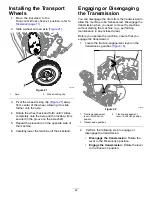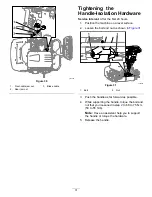Maintaining the Battery-Charger
Cords
•
Clean the cords with a slightly damp cloth after
each use.
•
Coil the cords when not in use.
•
Periodically examine the cords for damage, and
replace them when necessary with Toro-approved
parts.
Cleaning the Battery-Charger Case
Clean the case with a slightly damp cloth after each
use.
Replacing Fuses
If the machine does not turn on, even after charging,
check the machine fuses as follows:
1.
Turn off the machine and disconnect the battery
pack.
2.
Remove the 4 screws (
) that secure
the battery-pack cover and remove the cover.
g341636
Figure 26
1.
Screws
2.
Fuse block
3.
Check the fuses in the fuse block (
g300604
Figure 27
1.
30A—main power supply
circuits
3.
3A—optional LED work
light circuit
2.
3A—logic power supply
circuits
4.
Open slot
4.
If any fuse is blown, replace them with a fuse of
the appropriate voltage and amperage (
). Refer to the traction unit
Service Manual
for
specific fuse part numbers.
Important:
All fuses on the machine are
rated for 80 V. Do not use 12 V automotive
fuses.
29