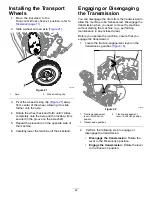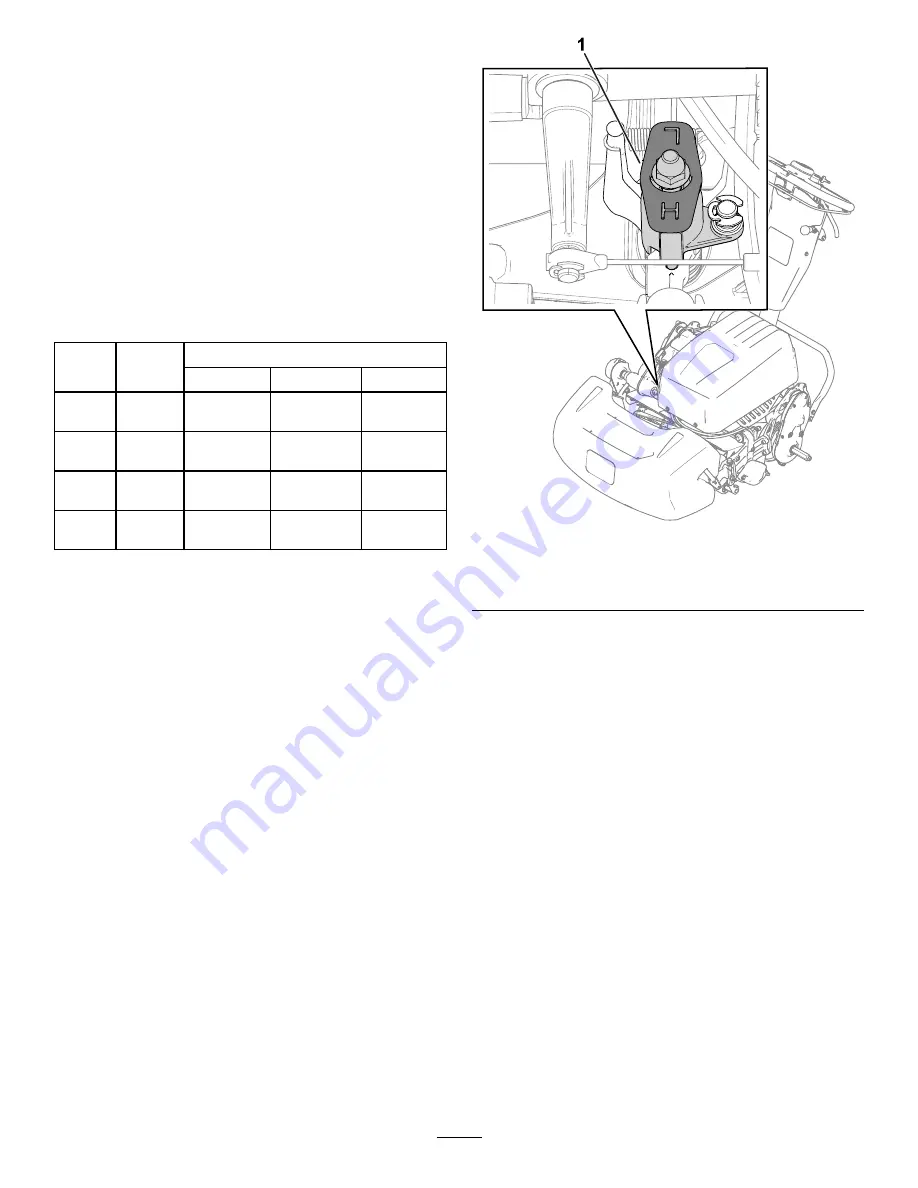
Adjusting the Clip Rate
The clip rate is determined by the following machine
settings:
•
Reel speed
: You can adjust the reel speed to a
high or low setting; refer to
.
•
Reel-drive-pulley position
: You can set the
reel-drive pulleys in 2 positions; refer to your
cutting unit
Operator’s Manual
.
To determine the reel speed and reel-drive-pulley
position for the appropriate clip, refer to the following
table:
Clip Rate
Cutting Unit
Reel
Speed
Belt
Position
8-blade
11-blade
14-blade
Low
Low
7.3 mm
(0.286 inch)
5.3 mm
(0.208 inch)
4.2 mm
(0.164 inch)
Low
High
8.7 mm
(0.241 inch)
4.4 mm
(0.175 inch)
3.5 mm
(0.137 inch)
High
Low
5.9 mm
(0.233 inch)
4.3 mm
(0.169 inch)
3.4 mm
(0.133 inch)
High
High
5.0 mm
(0.196 inch)
3.6 mm
(0.142 inch)
2.8 mm
(0.112 inch)
Adjusting the Reel Speed
Use the reel-speed-control knob (
) to adjust
the reel speed.
•
High reel speed
: Rotate the knob so that the “H”
on the knob is directed toward the front of the
machine.
•
Low reel speed
: Rotate the knob so that the “L”
on the knob is directed toward the front of the
machine.
g341648
Figure 15
1.
Reel-speed-control knob (shown in the high-reel-speed
position)
Adjusting the
Traction-Drum Position
The traction drum can be adjusted to 2 positions:
•
L
OW
position: Use this position for mowing at a
lower height of cut (e.g., mowing a golf-course
green).
•
H
IGH
position: Use this position for mowing at a
higher height of cut (e.g., mowing a golf-course
tee box).
1.
Move the kickstand to the C
UTTING
-U
NIT
S
ERVICE
position; refer to
.
2.
Remove the shoulder bolts (
) on each
side of the machine that secure the drum drive
housing to the chassis.
14