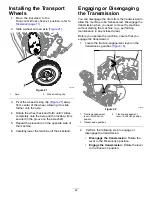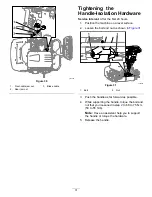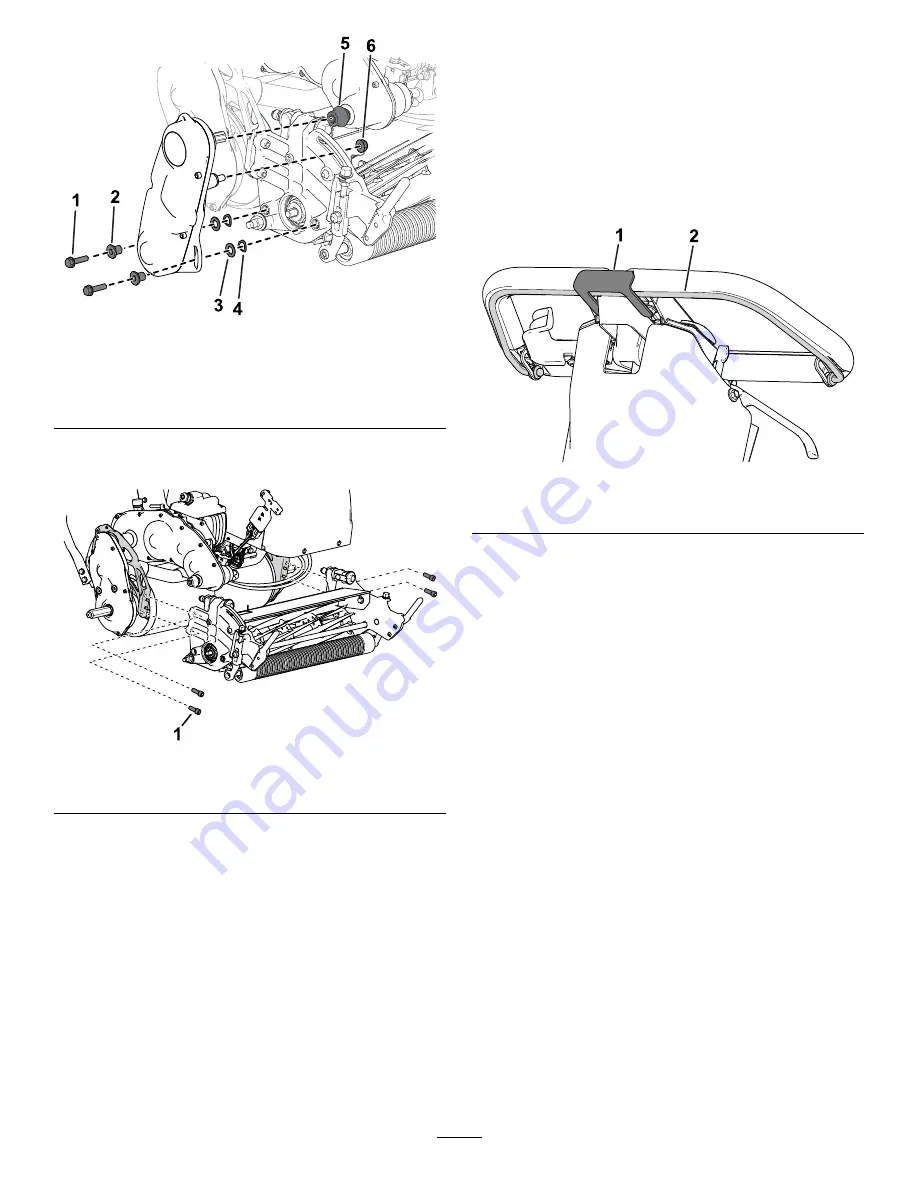
g333165
Figure 35
1.
Socket-head screw
4.
Spring washer
2.
Spacer
5.
Coupler
3.
Washer
6.
Nut
4.
Remove the socket-head screws that secure the
cutting unit to the frame (
).
g343380
Figure 36
1.
Socket-head screw
5.
Remove the cutting unit from the frame.
Backlapping the Cutting
Unit
To backlap the cutting unit, perform 1 of the following
options:
•
Install the Access Backlap Kit (Model 139-4342)
and use a backlapping machine. Contact your
authorized Toro distributor to acquire this kit.
•
Use the InfoCenter to enter Backlap Mode.
To enter Backlap Mode, select B
ACKLAP
from the
S
ERVICE
menu. Follow the InfoCenter prompts to
backlap the cutting unit.
Note:
Once the bail is released, Backlap Mode
is disengaged. You can use the bail-catch fork
(shipped in the loose-parts bag) to secure the bail
in the engaged position.
Remove the bail-catch fork after your backlapping
is completed.
g283627
Figure 37
1.
Bail-catch fork
2.
Bail
33