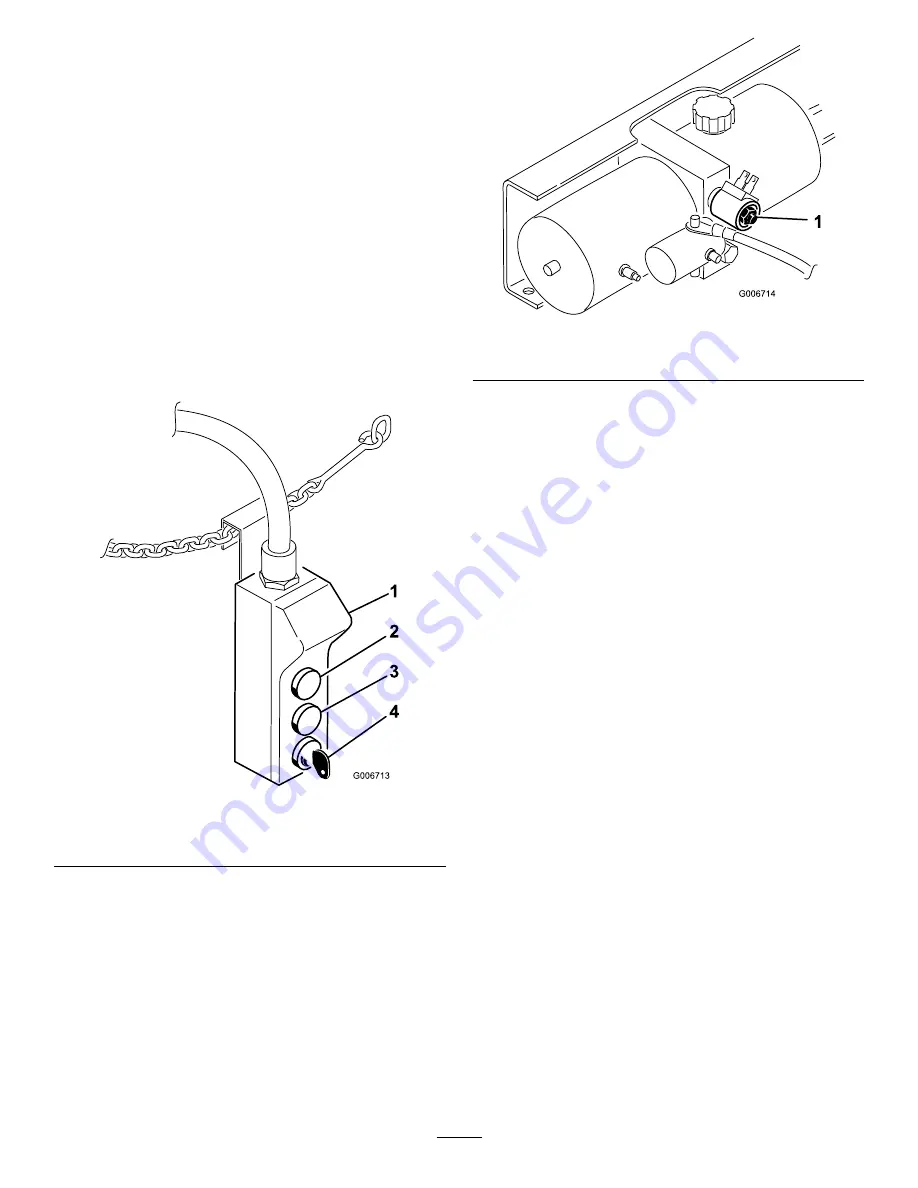
Product Overview
Controls
Up Button
Press "UP" button to raise lift (Figure 18).
Down Button
Press "DOWN" button to lower lift (Figure 18).
Key Switch
Rotate key switch to authorize use of lift. Remove key
from lift pendant control switch to prevent operation
when unattended. (Figure 18).
Figure 18
1.
Pendant control
3.
DOWN button
2.
UP button
4.
Key switch
Emergency Lowering Valve Knob
Push in red knob on solenoid valve and rotate 180
degrees counter-clockwise to activate emergency
lowering valve. To stop lift and return to normal
operation, push button in, rotate 180 degrees clockwise
and release (Figure 19).
Figure 19
1.
Emergency lowering valve knob
14










































