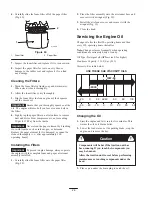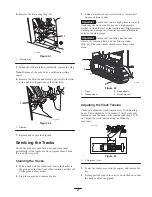14
Controls
Become familiar with all the controls (Fig. 10) before you
start the engine and operate the traction unit.
5
6
7
1
3
4
2
m-5240
Figure 10
1. Traction control
2. Loader arm/attachment tilt
lever
3. Auxiliary hydraulics lever
4. Reference bar
5. Throttle lever
6. Choke lever
7. Key switch
Key Switch
The key switch, used to start and stop the engine, has
three positions: off, run, and start.
To start the engine, rotate the key to the start position.
Release the key when engine starts and it will move
automatically to the run position.
To stop the engine, rotate the key to the off position.
Throttle Lever
Move the control forward to increase the engine speed and
rearward to decrease speed.
Choke Lever
Before starting a cold engine, move the choke lever
forward. After the engine starts, regulate the choke to
keep the engine running smoothly. As soon as possible,
move the choke lever all the way rearward.
Note:
A warm engine requires little or no choking.
Reference Bar
When driving the traction unit, use the reference bar as a
handle and a leverage point for controlling the traction
control and the auxiliary hydraulics lever. To ensure
smooth, controlled operation, do not take both hands off
of the reference bar while operating the traction unit.
Traction Control
To move forward, move the traction control forward. To
move rearward, move the traction control rearward
(Fig. 11).
To turn, rotate the traction control in the desired direction
(Fig. 11).
The farther you move the traction control in any direction,
the faster the traction unit will move in that direction.
To stop, release the traction control.
2
3
1
4
5
m–7019
Figure 11
1. Neutral/stop
2. Forward
3. Reverse
4. Turn right
5. Turn left