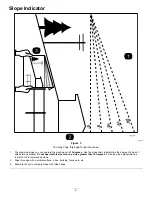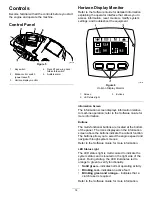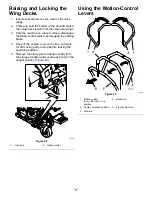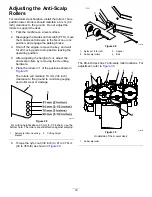Alarm
If an error occurs, an error message displays, the LED
turns red, and the alarm sounds audibly as follows:
•
A fast chirp sound indicates critical errors.
•
A slow chirping sound indicates less critical errors,
such as required maintenance or service intervals.
Note:
During startup, the alarm sounds briefly to
verify functionality.
Refer to the
Software Guide
for more information.
Hour Meter
The hour meter records the number of hours the
engine has operated. It operates when the engine
is running. Use these times for scheduling regular
maintenance (
Hours are displayed in
Engine-Off
screen or in the
Engine Hour Counter
menu.
Refer to the
Software Guide
for more information.
Throttle Control
The throttle controls the engine speed, and there are
3 speeds: Maximum, Efficient, and Low.
Refer to the
Software Guide
for more information.
Deck Lift and Wing Deck
Fold/Unfold Switch
Press the switch rearward to raise the center deck
and to fold the wing decks.
Press the switch forward to lower the center deck and
to unfold the wing decks.
Blade-Control Switch (Power
Takeoff)
The blade-control switch (PTO) engages and
disengages power to the mower blades (
).
The LCD indicator appears on the information screen
when the PTO switch is disengaged.
Note:
Machines equipped with the Horizon Display
Monitor have a clutch saver, which allows the throttle
to automatically reduce the engine speed when
you disengage the PTO switch. Engaging and
disengaging the PTO switch changes the engine
throttle between M
OW
and T
RANSPORT
mode.
Note:
The system allows you to start the machine
with the PTO switch engaged, but does not engage
the blades. Engaging the PTO requires you to reset
the PTO switch by disengaging, then engaging it.
Important:
You must unfold the wing decks
before you can engage the PTO.
Neutral-Lock Position
Use the N
EUTRAL
-
LOCK
position with the
safety-interlock system to engage and to determine
the N
EUTRAL
position.
Key Switch
The key switch, used to start and shut off the engine,
has 3 positions: O
FF
, R
UN
, and S
TART
. Refer to
Starting the Engine (page 26)
.
Attachments/Accessories
A selection of Toro approved attachments and
accessories is available for use with the machine
to enhance and expand its capabilities. Contact
your Authorized Service Dealer or authorized Toro
distributor or go to
www.Toro.com
for a list of all
approved attachments and accessories.
To ensure optimum performance and continued safety
certification of the machine, use only genuine Toro
replacement parts and accessories. Replacement
parts and accessories made by other manufacturers
could be dangerous, and such use could void the
product warranty.
15
Summary of Contents for Air Cool Z Master 74090
Page 69: ...g008623 Hydraulic Schematic Rev A 69 ...
Page 72: ......