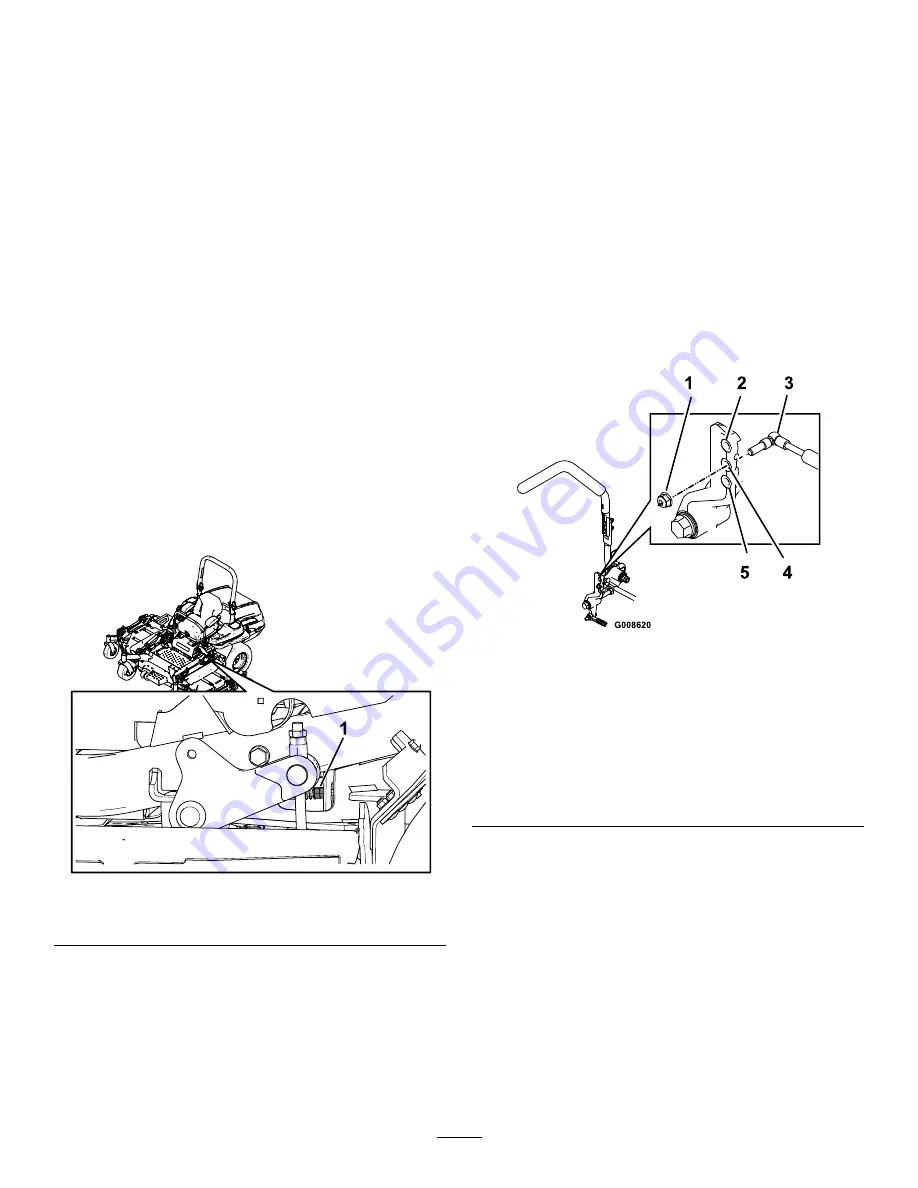
5.
Remove the electrical connection from the seat
safety switch, located under the bottom cushion
of the seat.
Note:
The switch is a part of the seat assembly.
6.
Temporarily
install a jumper wire across the
terminals in the connector of the main wire
harness.
7.
Start the engine, run it at full throttle, and
disengage the parking brake.
Note:
Before starting the engine, ensure that
the parking brake is engaged and that the
motion-control levers are out. You do not have
to be in the seat.
8.
Run the machine at least 5 minutes with the
drive levers at full forward speed to bring the
hydraulic fluid up to the operating temperature.
Note:
The motion-control levers must be in
neutral while you are making any adjustments.
9.
Bring the motion-control levers into the N
EUTRAL
position.
10.
Adjust the pump-control-rod lengths by rotating
the double nuts on the rod in the appropriate
direction until the wheels slightly creep in
reverse (
g299537
Figure 65
1.
Double nuts
11.
Move the motion-control levers to the
REVERSE
position and while applying slight pressure to
the lever, allow the reverse-indicator springs to
bring the levers back to neutral.
Note:
The wheels should stop turning or slightly
creep in reverse.
12.
Shut off the machine.
13.
Remove the jumper wire from the wire harness
and plug the connector into the seat switch.
14.
Remove the jack stands.
15.
Raise the mower deck and install the
height-of-cut pin.
16.
Check and ensure that the machine does
not creep in neutral with the parking brake
disengaged.
Adjusting the
Motion-Control Damper
You can adjust the top damper-mounting bolt to obtain
the desired motion-control lever resistance. Refer to
for mounting options.
g008620
Figure 66
Right Motion Control Shown
1.
Torque the locknut to 23 N-m (17 ft-lb). The bolt must
protrude past the end of the locknut after torquing.
2.
Most resistance (firmest feel)
3.
Damper
4.
Medium resistance (medium feel)
5.
Least resistance (softest feel)
55
Summary of Contents for Air Cool Z Master 74090
Page 69: ...g008623 Hydraulic Schematic Rev A 69 ...
Page 72: ......
















































