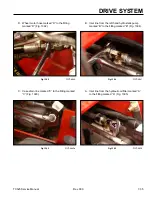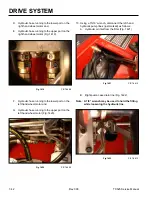DRIVE SYSTEM
7-47
TX525 Service Manual
Rev. 000
27. Remove the key from the hydrostatic pump shaft
keyway (Fig. 1439).
Fig 1439
PICT-4598
28. Using a 3/4” socket and wrench, remove the top bolt
and nut securing the left hand hydrostatic pump to
the tower frame. Loosen the lower nut and bolt (Fig.
1440).
Fig 1440
PICT-4619
29. Remove the left hand hydrostatic pump from the
tower frame (Fig. 1441).
31. If repairing/rebuilding the pump, refer to the Hydro-
Gear BDP-10A/16A/21L Hydrostatic Pumps Service
and Repair Manual (Toro Form No. 492-4789).
Fig 1441
PICT-4627
30. If replacing the pump, transfer all markings and
fittings to the new pump (Fig. 1442).
Fig 1442
PICT-4626a
Summary of Contents for Dingo TX 525
Page 1: ...TX525 Service Manual Sitework Systems Form No 492 9195...
Page 3: ...ii Rev 000 TX525 Service Manual 8 01 10 Revision 000 REVISIONS...
Page 11: ...x Rev 000 TX525 Service Manual TABLE OF CONTENTS THIS PAGE INTENTIONALLY LEFT BLANK...
Page 243: ...ENGINE 4 190 Rev 000 TX525 Service Manual THIS PAGE INTENTIONALLY LEFT BLANK...
Page 263: ...ELECTRICAL 5 20 Rev 000 TX525 Service Manual THIS PAGE INTENTIONALLY LEFT BLANK...
Page 377: ...HYDRAULIC SYSTEM 6 114 Rev 000 TX525 Service Manual THIS PAGE INTENTIONALLY LEFT BLANK...
Page 479: ...DRIVE SYSTEM 7 102 Rev 000 TX525 Service Manual THIS PAGE INTENTIONALLY LEFT BLANK...
Page 553: ...HYDRAULIC TESTING 9 20 Rev 000 TX525 Service Manual THIS PAGE INTENTIONALLY LEFT BLANK...