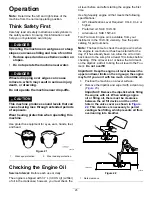g014603
Figure 11
1.
Traction pedal—forward
3.
Steering arm locking pedal
2.
Traction pedal—reverse
g005105
Figure 12
Ground speeds are as follows:
•
3.2 to 8 km/h (2 to 5 mph) forward mowing speed
•
16 km/h (10 mph) maximum transport speed
•
4.0 km/h (2.5 mph) reverse speed
Steering-Arm-Locking Pedal
Press the pedal (
) and raise or lower the
steering arm for operator comfort, then, release the
pedal to lock the arm in place.
Throttle Lever
The throttle lever (
) allows you to control the
speed of the engine. Move the throttle lever toward
the F
AST
position to increases the engine speed;
move it toward the S
LOW
position to decrease the
engine speed.
Note:
You cannot shut off the engine using the
throttle lever.
g033079
Figure 13
1.
Ignition switch
4.
Throttle lever
2.
Functional-control lever
5.
InfoCenter
3.
Raise/Lower mow control
Raise/Lower Mow Control
Moving the control (
) forward during
operation lowers the cutting units and starts the reels.
Pull back on the control to stop the reels and raise
the cutting units. During operation the reels can be
stopped by pulling back on the control momentarily
and releasing it. Start the reels by moving the control
forward.
Functional Control Lever
The functional control lever (
) provides 2
traction selections plus a N
EUTRAL
position. It is
permissible to shift from mow to transport or transport
to mow (not to neutral) while the machine is in motion.
No damage will result.
•
R
EAR
Position—neutral and backlapping
•
M
IDDLE
Position—used for mowing operation
•
F
RONT
Position—used for transport operation
Ignition Switch
Insert the key into the switch (
) and turn it
clockwise as far as possible to the S
TART
position
to start the engine. Release the key as soon as the
engine starts; the key will move to the O
N
position.
Turn the key counterclockwise to the O
FF
position to
stop the engine.
Parking-Brake Lever
Pull up on the brake lever (
) to set the
parking brake. Disengage it by squeezing the release
lever on the underside of the brake lever and lowering
19