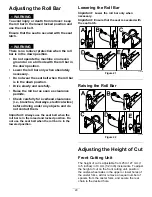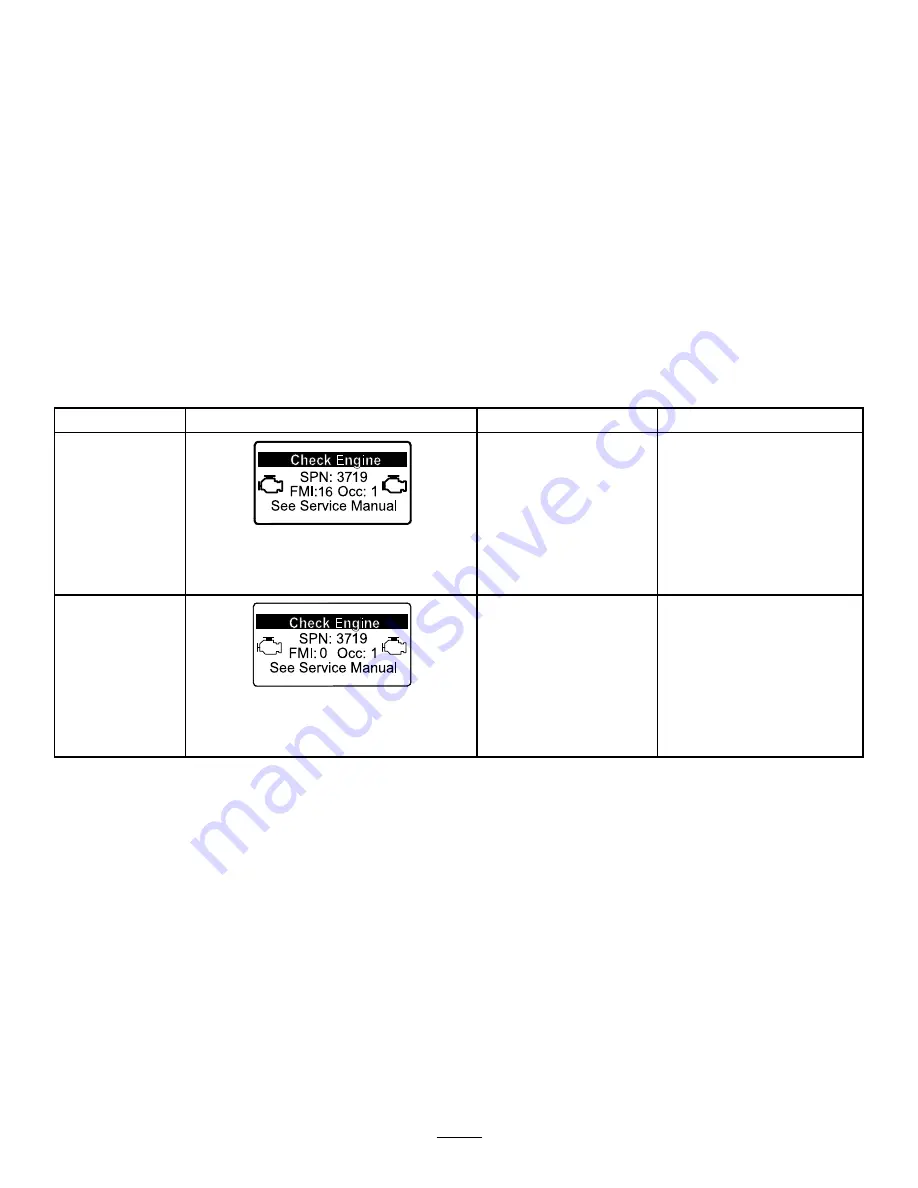
•
Passive regeneration occurs continuously while
the engine is running—run the engine at full
engine speed when possible to promote DPF
regeneration.
•
If the back pressure in the DPF is too high or a
reset regeneration has not occurred for 100 hours,
the engine computer signals you through the
InfoCenter when reset regeneration is running.
•
Allow the reset regeneration process to complete
before shutting off the engine.
Operate and maintain your machine with the function
of the DPF in mind. Engine load at high idle (full
throttle) engine speed generally produces adequate
exhaust temperature for DPF regeneration.
Important:
Minimize the amount of time that you
idle the engine or operate the engine at low-engine
speed to help reduce the accumulation of soot in
the soot filter.
DPF Soot Accumulation
•
Over time, the diesel particulate filter accumulates
soot in the soot filter. The computer for the engine
monitors the soot level in the DPF.
•
When enough soot accumulates, the computer
informs you that it is time to regenerate the DPF.
•
DPF regeneration is a process that heats the DPF
to convert the soot to ash.
•
In addition to the warning messages, the computer
reduces the power produced by the engine at
different soot-accumulation levels.
Engine Warning Messages—Soot Accumulation
Indication Level
Fault Code
Engine Power Rating
Recommended Action
Level 1: Engine
Warning
g213866
Figure 38
Check Engine
SPN 3719, FMI 16
The computer de-rates the
engine power to 85%.
Perform a parked regeneration
as soon as possible; refer
to
(page 47)
.
Level 2: Engine
Warning
g213867
Figure 39
Check Engine
SPN 3719, FMI 0
The computer de-rates the
engine power to 50%.
Perform a recovery regeneration
as soon as possible; refer to
(page 47)
.
39
Summary of Contents for Groundsmaster 4000
Page 85: ...Notes ...