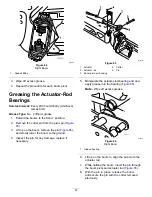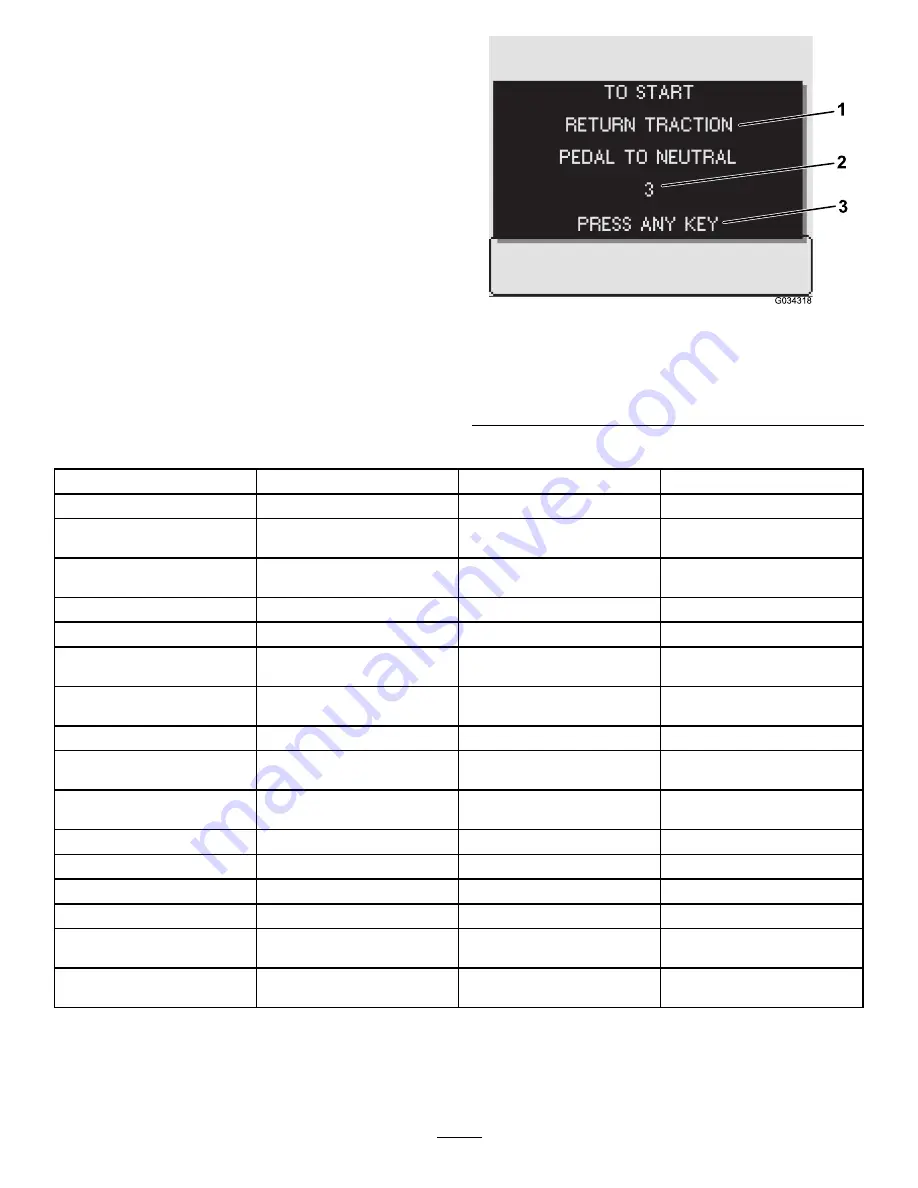
InfoCenter Advisories
Operator advisories automatically display on the
InfoCenter screen when a machine function requires
additional action. For example, if you attempt to
start the engine while pressing the traction pedal, an
advisory displays, indicating that the traction pedal
must be in the N
EUTRAL
position.
For each advisory that occurs, there is a condition
(e.g., start prevent, engine stopped), an advisory
code (number), a qualifier (the cause of the advisory
displayed), and a display text (what the advisory
displays as text on the screen) as shown in
. Refer to the InfoCenter advisory table that follows
for more information.
Note:
Advisories are not recorded into the fault log.
Note:
You can clear an advisory from the display
screen by pressing any of the InfoCenter keys.
g034318
Figure 45
1.
Display text
3.
Press any key on the
InfoCenter to clear the text
from the display screen.
2.
Code
InfoCenter Advisory Table
Condition
Code
Qualifier
Display Text
Start Prevented
2
Pump switch active
To start, turn pump off
Start Prevented
3
Not in N
EUTRAL
To start, return traction pedal to
neutral
Start Prevented
4
Out of seat
To start, must be seated or set
the parking brake
Start Prevented
5
Starter engage timeout
To start, rest starter
Start Prevented
6
Rinse pump active
To start, turn off rinse pump
Engine Stopped
102
Out of seat
Engine stop due to operator out
of seat
Engine Stopped
103
Parking brake set
Engine stop due to parking
brake engaged
Pump Start Prevented
202
Boom active
To start pump, turn booms off
Pump Start Prevented
203
Out of seat and parking brake
not set
To start pump, must be seated
or set parking brake
Pump Start Prevented
205
Engine starting
To start pump, stop cranking
engine
Pump Turned Off
206
Out of seat
To start pump, remain seated
Tank Status
402
Low spray tank volume
Tank status, volume low
Tank Status
403
Rinse pump active
Tank status, rinse pump on
Parameter Status
502
Wrong parameter value entered
Parameter status, invalid value
Parameter Status
503
A value is outside the range of
accepted values
Parameter status, invalid data
defaults used
Booms Turned Off
802
Speed dropped
Booms turned off, stopped or
moving too slowly
40
Summary of Contents for Multi Pro 5800-D
Page 74: ...Spray System Schematic g034336 Figure 95 74 ...
Page 89: ...Notes ...
Page 90: ...Notes ...