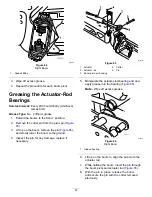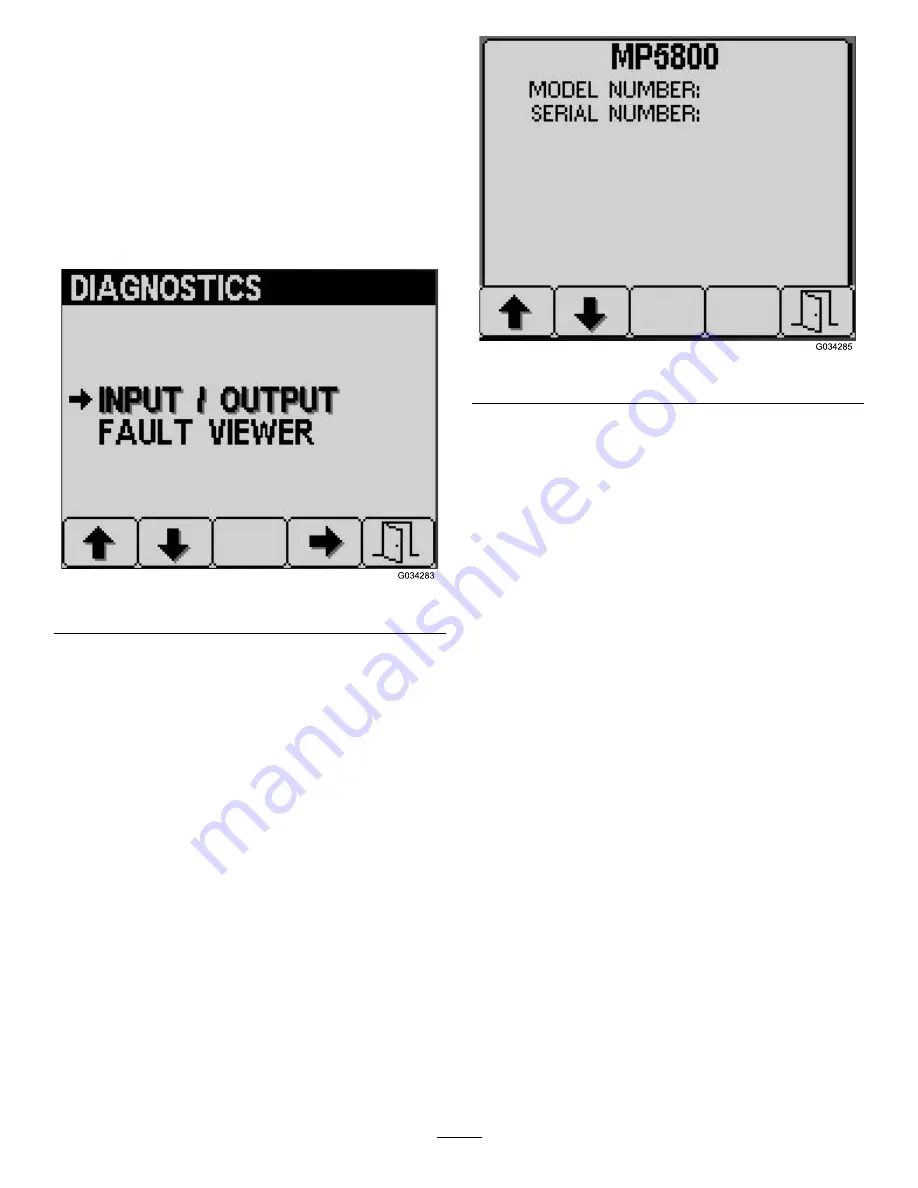
Diagnostics Screen
To access the Diagnostics screen, press button 2 on
the Main Menu screen (
) until you reach
Diagnostics, and press button 4 to select Diagnostics.
Select Input/Output on the Diagnostics screen to view
your pumps, booms, and engine input and output
(
).
Select Fault Viewer on the Diagnostics screen to view
all faults that have occurred on the machine (
g034283
Figure 43
About Screen
To access the About screen, press button 2 on the
Main Menu screen (
) until you reach About,
and press button 4 to select About (
).
This screen displays the model number and serial
number of your machine.
g034285
Figure 44
39
Summary of Contents for Multi Pro 5800-D
Page 74: ...Spray System Schematic g034336 Figure 95 74 ...
Page 89: ...Notes ...
Page 90: ...Notes ...