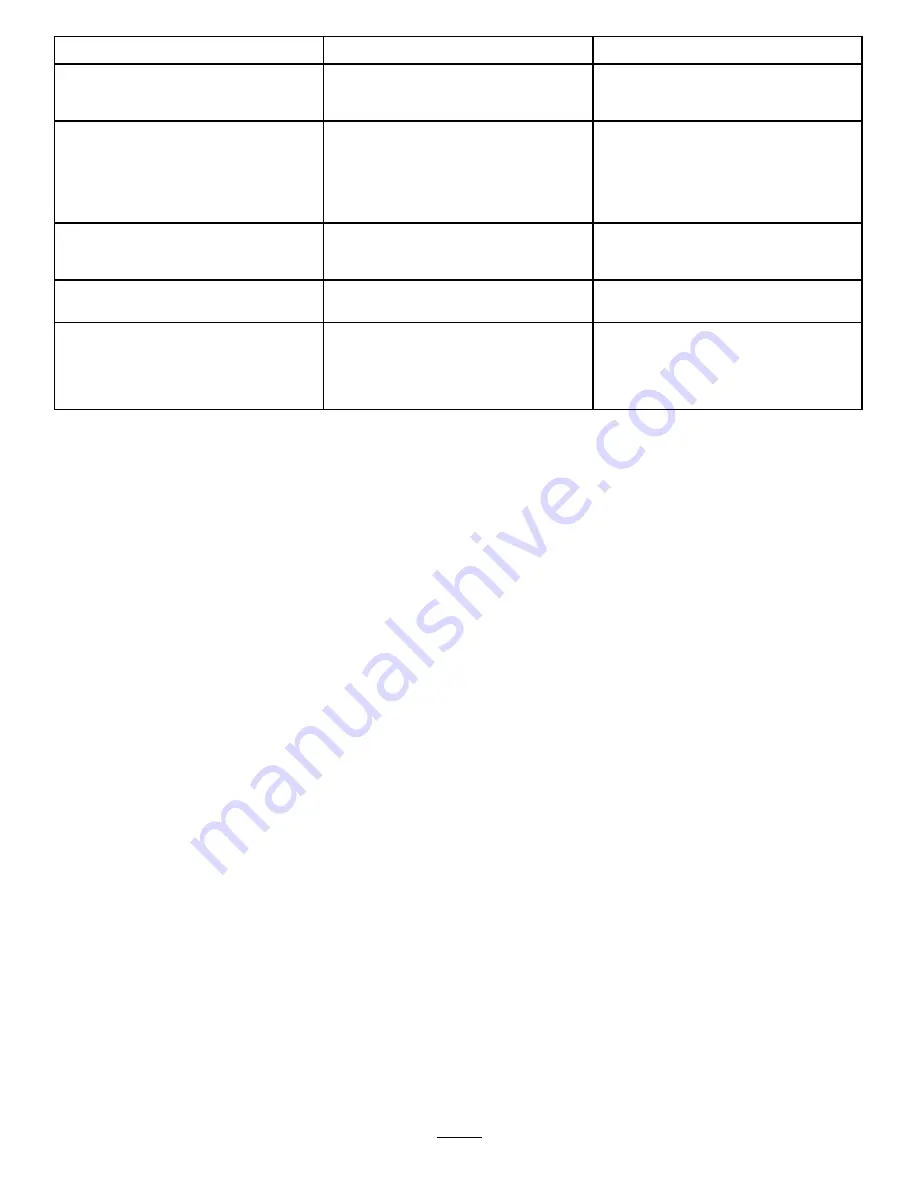
Problem
Possible Cause
Corrective Action
All 4 LED indicators are blinking on the
battery pack after releasing the trigger
(when the battery pack is in use).
1. The battery pack is over or under the
appropriate temperature range.
1. Move the battery pack to a place
where it is dry and the temperature is
between 0°C (32°F) and 40°C (104°F).
2 LED indicators are blinking on
the battery pack after you press the
battery-charge-indicator button on the
battery pack and the current charge
displays (when the battery pack is not in
use).
1. There is a difference in voltage
between cells in the battery pack.
1. Place the battery on the charger until
it is fully charged.
2 LED indicators are blinking on the
battery pack after releasing the trigger
(when the battery pack is in use).
1. There is a difference in voltage
between cells in the battery pack.
1. Place the battery on the charger until
it is fully charged.
1 LED indicator is blinking on the battery
pack.
1. The battery pack voltage is low.
1. Place the battery pack on the charger.
It is difficult to remove the battery pack
from the tool.
1. The battery pack/tool is new or there
is corrosion in the battery terminals
and/or the terminals on the tool.
1. Clean the terminals on the battery pack
and the tool. Then apply dielectric
grease to the battery terminals; do not
use any other type of lubricant as it can
damage the terminals.
22
Summary of Contents for PowerPlex 51138
Page 14: ...g194822 Figure 18 13...
Page 49: ...Pozn mky...
Page 75: ...Hinweise...
Page 151: ...Note...
Page 177: ...Opmerkingen...
Page 178: ...Opmerkingen...
Page 193: ...g194822 Figur 18 13...
Page 217: ...g194822 Figur 18 13...
















































