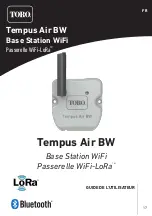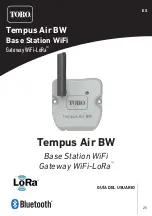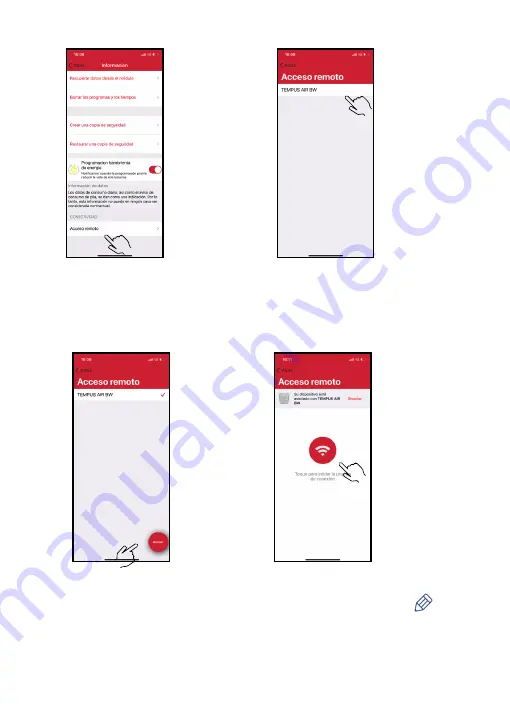
Toro Tempus Air BW
2.
Pulse en "Acceso
remoto"
3.
Seleccione su
Tempus Air BW
(consulte el «Nombre
predeterminado»
que aparece en
la etiqueta del
producto)
4.
Pulse en
"Enviar" para
validar la
operación.
5.
Su Tempus Air BW está
ahora asociada.
(Pulse el botón rojo para
probarla)
Clave de seguridad
La clave de seguridad ayuda a proteger el gateway Puede definirlo haciendo clic en el icono
en la parte
superior derecha de la pantalla (Debe estar conectado a través de Bluetooth).
29