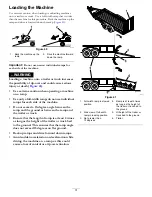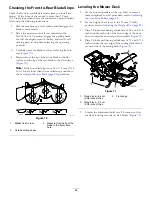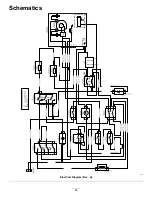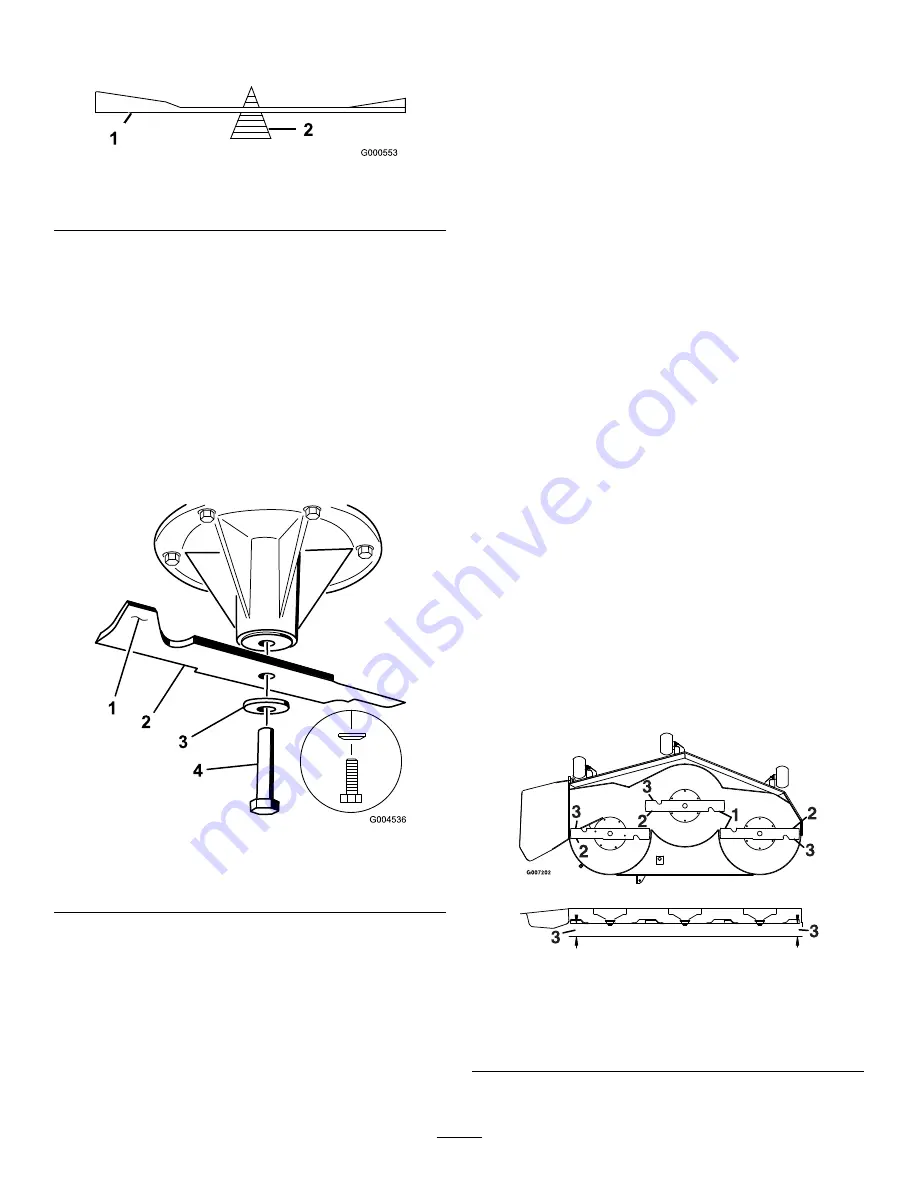
Note:
If the blade is not balanced, file some metal off
the end of the sail area only (
g000553
Figure 67
1.
Blade
2.
Balancer
3.
Repeat this procedure until the blade is balanced.
Installing the Blades
1.
Install the blade onto the spindle shaft (
Important:
The curved part of the blade must be
pointing upward toward the inside of the mower to
ensure proper cutting.
2.
Install the curved washer (cupped side toward the
blade) and the blade bolt (
).
3.
Torque the blade bolt to 135 to 150 N∙m (100 to 110
ft-lb).
g004536
Figure 68
1.
Sail area of the blade
3.
Curved washer
2.
Blade
4.
Blade bolt
Leveling the Mower Deck
Ensure that the mower deck is level any time you install the
mower deck or when you see an uneven cut on your lawn.
Check the mower deck for bent blades prior to leveling;
remove and replace any bent blades; refer to
Bent Blades (page 43)
before continuing.
Level the mower deck side-to-side before adjusting the
front-to-rear slope.
Requirements:
•
The machine must be on a level surface.
•
All 4 tires must be properly inflated; refer to
the Tire Pressure (page 42)
.
Checking the Side-to-Side Level
The mower blades must be level from side to side. Check the
side-to-side level any time you install the mower or when you
see an uneven cut on your lawn.
1.
Park the machine on a level surface and disengage the
blade-control switch.
2.
Move the motion-control levers outward to the
N
EUTRAL
-L
OCK
position, shut off the engine, remove
the key, engage the parking brake, and wait for all
moving parts to stop before leaving the operating
position.
3.
Carefully rotate the blades side to side.
4.
Measure between the outside cutting edges and the flat
surface (
).
Note:
If both measurements are not within 5 mm
(3/16 inch), an adjustment is required; refer to
the Mower Deck (page 46)
.
g007202
Figure 69
1.
Blades side to side
3.
Measure from the tip of the
blade to the flat surface
here.
2.
Outside cutting edges
45
Summary of Contents for TimeCutter HD X5450
Page 55: ...Schematics g203461 Electrical Diagram Rev A 55 ...
Page 56: ...Notes ...
Page 57: ...Notes ...
Page 58: ...Notes ...